Pipeline
- Manual (Customized) Planning gives you an opportunity to replace tasks and summaries on the timeline as well as change their duration. You can perform these actions right on the Gantt chart by applying a drag-and-drop action. It is opposed to Auto Planning, where the order and duration of the items are calculated automatically.
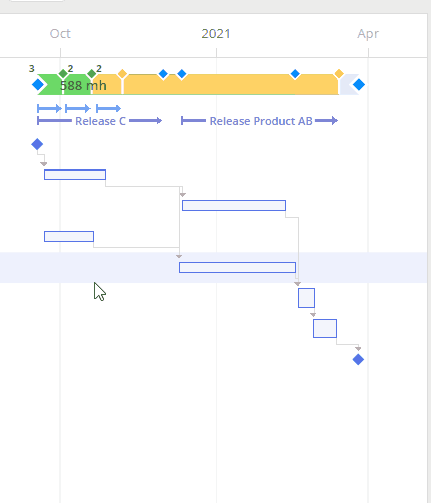
“Changing Task Duration”
- Module Library is a tool that stores typical project elements that can be used as templates for many projects. This feature helps you save your time by simplifying the process of copying elements from one project to another.
Read more: Pipeline Overview
Graphs
- From now on, Historical Load graph can display both: your input and output. Just select the thing you want to examine.
Read more: Historical Load Graph Overview
Task List
- Task Card configuring allows you to define settings for a newly added user or to apply certain user’s configurations to a new one. You can copy settings to a default profile and implement them for a newly invited user. Besides, it’s possible to select parameters for assigning to a certain user.
- Bulk Change for Groups is designed to change one resource group to another for several tasks at the same time just in a click.
Read more: Task List Overview
Resource Management Page
- Now you can use a particular risk factor value for a certain UCLT group.
- You can employ default user configuration and customize it if necessary.
Read more: Resource Management Features
Mobile App
Our mobile application’s most significant updates are as follows: Manager Mode enhancements, My Work Log page, and Material Group page.
Manager Mode
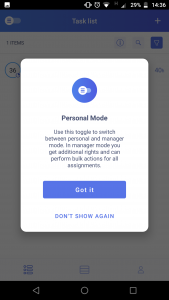

Now the MM page has become even better providing you with the following opportunities:
- Swiping for convenient task resource management: choose an assignee for a task or change task status, and accomplish all assignments;
- Examining projects, summaries, tasks and changing them (changing summaries, predecessors, successors, etc.);
- Creating milestones, summaries, and tasks;
- Creating and editing project phases.
My Work Log Page
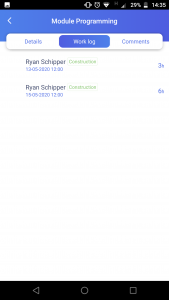

It’s a new feature that helps you examine the tasks and work hours logged for their accomplishment. Right from this page, you can go to a certain task where your time has been logged.
Material Group
To make a PC software and mobile application identical, we’ve added a function of material resources. So, you can control the material consumption right from your mobile app.
Logging In
From now on, you can log in by applying your email and password. Earlier, you had to log in from your PC, make a QR code displayed on the screen, and read it with your mobile app.

