Resource management software is a must-have tool for any project-based company because it addresses most of the challenges and complexities that organizations face when managing their resources and projects. By investing in resource management software, businesses can improve their efficiency, productivity, and competitiveness. But how to choose one that would let a company reach all these goals? Let’s figure it out in this article as here we suggests tips of selecting the most suitable solution for your company and present the list of the best resource management tools to choose from in 2024.
Key Features of a Resource Management Tool
A modern resource management tool should offer a variety of features to help organizations effectively plan, allocate, and manage their resources. Here are the key features resource capacity management tools in project management should provide:
Resource Allocation
The ability to assign resources to projects, tasks, or activities based on availability, skills, and multi-project task priorities. There are semi-automatic and automatic resource allocation options.
Capacity Planning
It’s a must-have feature of any RM tool used to forecast resource demand, identify resource constraints, and balance resource capacity with project demand.
Read more: Resource Capacity Planning: What, Why, and How.
Workload Management
Features for tracking and managing resource workload to ensure a balanced distribution of work and prevent overload and idleness.
Time Tracking
The ability to track resource time spent on tasks or projects accurately and compare the figures with the estimations.
Skills and Competence Management
Functionality for tracking employee skills, certifications, and qualifications to ensure the right resources are assigned to the right projects and tasks.
Team Collaboration
Features for facilitating communication and collaboration within project teams, including commenting, shared calendars, chatting, and document sharing.
Project Reporting
The software’s ability to automatically generate reports and fine-tune the parameters to be shown there.
Integration Capabilities
The ability to integrate with other tools and systems used in the organization, such as project management software, CRM systems, and HR systems, to streamline data exchange and improve efficiency.
System Permissions
Security features to control access to sensitive resource data based on user roles and permissions.
Mobile Accessibility
Support for mobile devices to allow users to access and manage resources on the go.
Top Resource Management Tools to Choose From
Let’s now consider the list of top project management resource planning tools available on the market today.
1. Epicflow
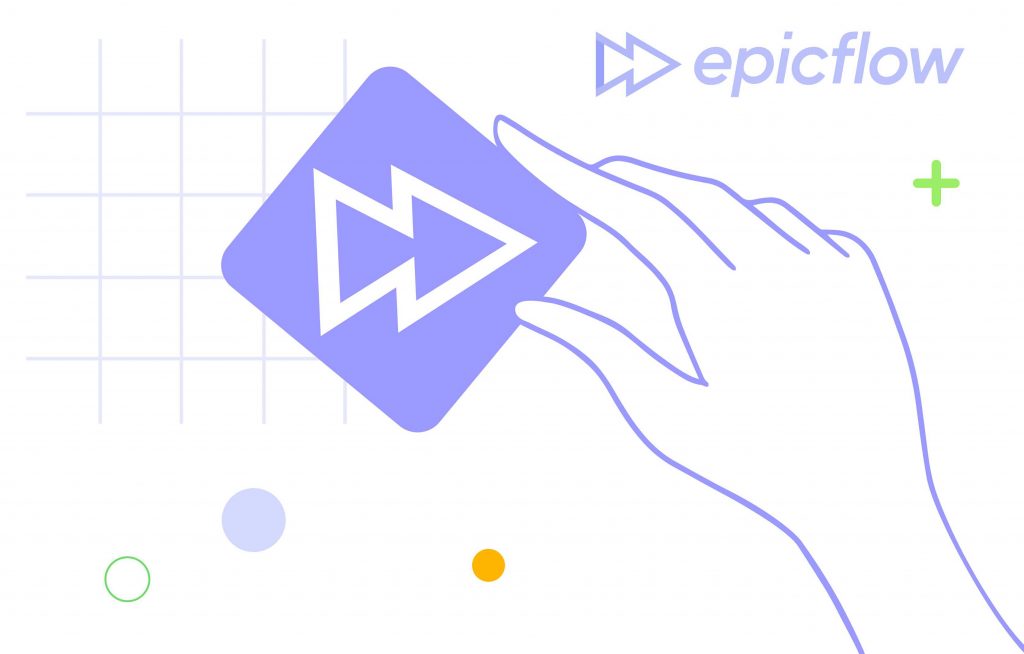
Epicflow is a JOSCAR-certified cutting-edge resource and project portfolio management and resource planning software solution that uses AI to help companies from various industries, from software development, telecommunications, and healthcare to defense and aerospace, deliver multiple projects on time sharing limited resources.
The uniqueness of Epicflow on today’s market is fueled by not only the fact it combines powerful features for efficient resource management and project portfolio management functionality that allows companies to automatically plan their projects, control the whole multi-project environments with priority coefficients and milestones from one place, and track progress and budget consumption, but also has a unique multi-project resource management methodology that has been developed based on 25 years of practical experience in complex multi-project environments. This framework makes Epicflow a one-on-the-market solution with an innovative but proven approach to effective multi-project management.
With Epicflow’s diverse features, ranging from task and project priority calculation to AI-based resource workload forecasting and allocation, users have everything necessary to successfully deliver more projects with their available resources with less cost, time, and stress.
Plus Epicflow comes with these standard features:
- Intelligent resource management:
- resource management features from individual to group and multi-group levels;
- competence management with semi-automatic and automatic resource allocation options;
- AI-based predictions of resource workload based on given parameters;
- automatic detection of resource bottlenecks with further assistance in their elimination;
- ensuring fruitful collaboration of remote teams;
- resource forecasting: AI-driven predictions of future demand and capacity of resources, which let users easily plan the scope of work and timely detect bottlenecks.
- Enterprise portfolio management:
- automatic portfolio planning based on capacity and availability of resources, and project constraints;
- access to historical data for further analysis and comparison with current information for better project outcomes in the future;
- AI-driven scenario planning and analysis for informed decision-making;
- AI-powered projects’ start date adjustment based on business values and existing constraints.
- Multi-project planning and control:
- automatic project and task priority calculation based on resource and task dependencies between projects;
- access to the multi-project environment data from a single place, including inactive and completed projects, with priority coefficients and an opportunity to manage milestones;
- real-time project progress tracking and examination of project health in terms of time and budget constraints accompanied with the time tracking feature.
- Comprehensive task management:
- automatically generated task lists based on multi-project task priorities;
- access to teams’, individual, and custom group tasks with all task-, project, and resource-related information;
- task competence management for easier resource allocation.
- Budget management:
- all real-time budget-related data in one place;
- easy project budgets monitoring and control;
- features to prevent projects from cost overrun;
- automatic planning adjustments with smart budget distribution functionality.
- Progress and performance tracking:
- monitoring project timelines and the general state of projects from different perspectives;
- examining teams’ output over time and improving project and resource management strategy based on the comparison with estimations;
- access to resource workload, capacity, and output changes over time to improve their performance in the future;
- analysis of resource performance based on the completed and remaining work in terms of the approved budget;
- reporting feature with an opportunity to create basic and advanced reports.
- AI project management assistant: the AI-powered virtual assistant Epica provides prompts, warns about errors and threats, answers any project- and resource-related questions, and helps improve project outcomes with ease.
Security
Epicflow is a JOSCAR-certified solution with role-based permissions that is pen-tested according to British MOD standards. With its outstanding feature DataGuard, Epicflow can provide complex data operations on the cloud while users may keep their project data on premises.
Integrations
It has ready-made integrations with Jira, MS Project, Oracle Primavera, and SAP; + custom integrations with any tool upon your request. With our innovative integration with Jira, its users may keep working in their home-like environment without switching to a new interface, while management gets advanced features to fully control their multi-project environment, including timelines, budgets, and resources.
Company size
Epicflow is suitable for medium-sized to large-scale project-based companies with a headcount of 200+ resources.
Industries
Defence, Aerospace, Construction, Automotive, Healthcare, Telecommunications, Software development.
2. Jira

Jira is a project management software developed by Atlassian that helps project teams plan, track, and manage their work more efficiently. Atlassian’s suite of resource management tools assists project managers and team members in their daily activities, e.g., planning and monitoring work progress to ensure timely task completion as well as forecast employee capacity. This lets organizations avoid workloads and ensure smooth project delivery together with other functionalities like time tracking and resource allocation planning.
Plus Jira comes with these standard features:
- Resource allocation
- Capacity planning
- Workload management
- Time tracking
- Dashboards and reporting
Security
- Project and resource data in Jira are encrypted in transit using TLS 1.2+ with perfect forward secrecy.
- Servers holding user data will use full disk, industry-standard AES 256 encryption.
- With customizable roles, you can manage access to different parts of project data.
- Last but not least is the IP allowslisting that lets only people from trusted networks access your instance.
Integrations
Jira has integrations with multiple products depending on the industry: e.g., Invision, AdobeXD for Jira, Figma – for design teams; Jenkins, GitHub, Slack – for IT teams; Microsoft Teams, Google Sheets, Confluence – for business teams. In fact, Epicflow has a ready-made integration with Jira that serves as a bridge between software development teams and management by letting resources work in Jira and providing management with all the advanced features of Epicflow.
Company size
From small to medium-sized organizations.
Industries
Software development, IT, Healthcare, Marketing, Finance, Education.
3. Silver Bucket
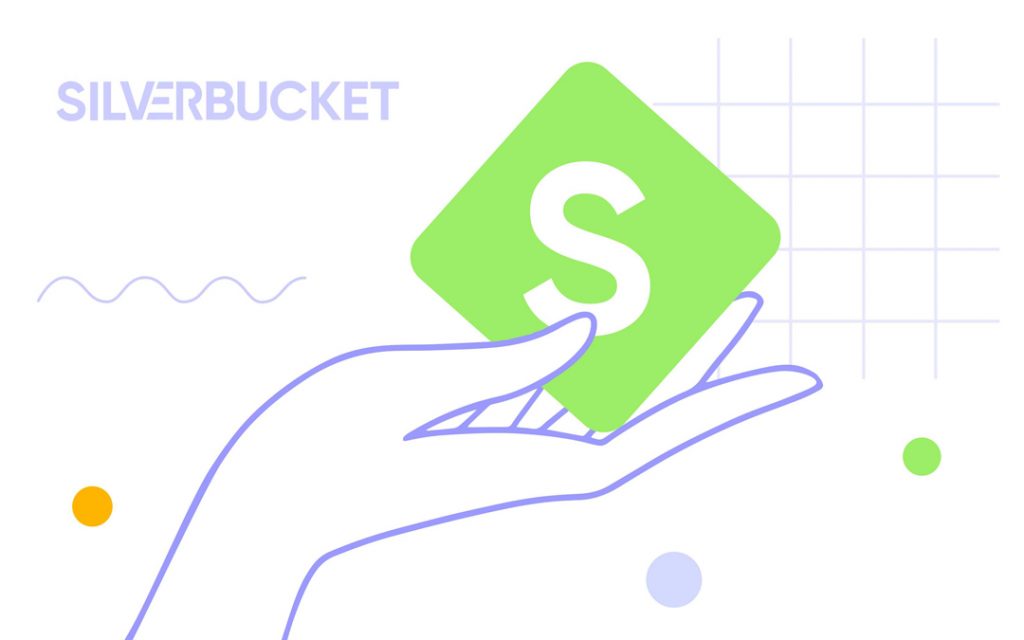
Silverbucket is a resource management software designed to help organizations effectively plan, allocate, and manage resources to optimize project outcomes. It allows companies to enhance resource management practices, improve project delivery, and gain better outcomes by ensuring that the resources are allocated to the required projects at the right time.
Plus Silverbucket comes with these standard features:
- Resource overviewing
- Project resource planning
- Integrating competencies
- Time tracking
- Forecasting and reporting
Security
Silverbucket uses role-based access control and data encryption.
Integrations
Hubspot, Microsoft Azure, Millnet, PowerBI, Visma Severa, ValueFrame, Parm, Toggle Track.
Company size
From small companies to enterprises.
Industries
Engineering, Architecture, IT, Consulting, and are ready to work with a company of any industry.
4. Parallax

Parallax is a solution that helps digital service organizations with forward-looking resource planning. It provides visibility into team’s capacity and examines if there are enough resources for the required projects. It helps create and adjust resource plans and assists in boosting team efficiency. It also has features to diagnose resource utilization and productivity, allowing companies deliver their projects within their constraints. With this tool, managers can easily assign the right resources to the right tasks and track their progress in real time, therefore, timely detecting inefficiencies.
Plus Parallax comes with these standard features:
- Resource Planning & Management
- Capacity Planning
- Project Financials
- Operations Intelligence
Security
Parallax uses data encryption and role-based access control.
Integrations
Salesforce, HubSpot, Copper, Pipedrive, Zoho, Monday.com, and offers developing integrations upon request.
Company size
From small to middle-sized.
Industries
Software Development, Digital agencies, Marketing, Finance, Consulting.
5. Resource Guru

Resource Guru is a resource scheduling tool with a primary focus on enhancing team productivity while preventing people from unrealistic workloads. It provides comprehensive visibility of people’s availability, taking factors like days off and sick leaves into account. This approach helps avoid overbooking and resource conflicts, and if they happen, it facilitates their resolution.
Plus Resource Guru comes with these standard features:
- Resource scheduling
- Resource management
- Timesheets
- Leave management
- Project scheduling
- Equipment management
- Capacity planning
- Project forecasting reports
Security
By enabling SSO-only mode (single sign-on), you can consolidate access control. When you deactivate a user in your identity provider (IdP), their access to your Resource Guru account is automatically revoked. This ensures that only authorized individuals have access to your data.
Integrations
Integration with any software upon request. With the Zapier integration, it’s possible to connect Resource Guru with everything from Slack to Salesforce.
Company size
Small to mid-sized and large organizations.
Industries
Agencies, consultants, construction, engineering, IT.
6. Float
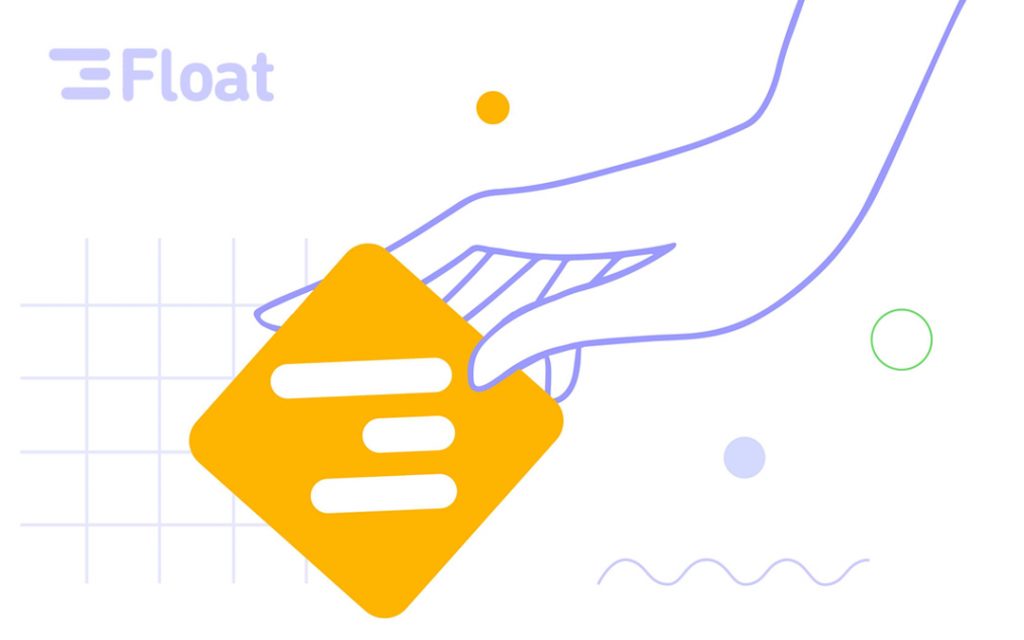
Float is a resource management software solution aimed at helping project teams organize and plan project resources. It provides functionalities such as resource scheduling, capacity planning, and workload management, allowing teams to efficiently allocate resources, avoid overload, and improve project results. Float users can generate visual schedules, make assignments, and control resource availability in real time. The solution also provides insights into resource utilization, helping managers avoid resource bottlenecks and make informed project decisions.
Plus Float comes with these standard features:
- Managing capacity
- Planning projects
- Forecasting budgets
- Allocating resources
- Creating schedules
- Tracking time
- Logging timesheets
Security
Float is SOC2 certified and supports AES 256-bit encryption and TLS 1.2 and one-way encrypts all passwords.
Integrations
Outlook, Asana, Slack, Zapier, Jira, Trello, Teamwork.
Company size
From small to medium enterprises.
Industries
Consulting, Software Development, Manufacturing, Education.
7. Runn
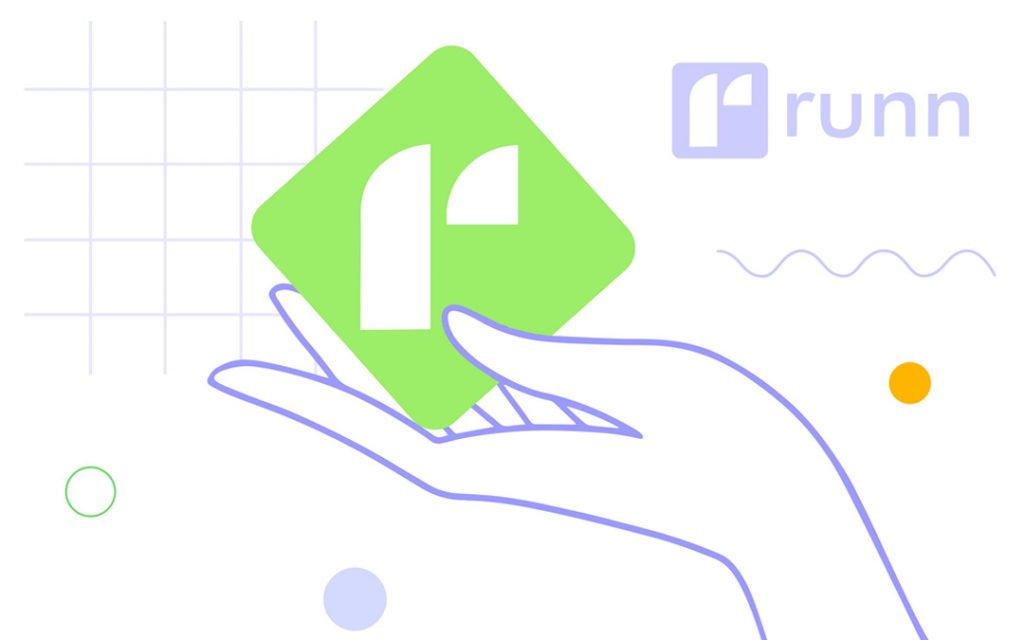
Runn is a resource management tool for businesses that seek to effectively plan, allocate, and manage their resources for projects. Its features aim at resource scheduling, capacity planning, and workload management, while also letting teams improve collaboration and ensure data transparency. It helps managers assign people to projects and create assignments in seconds and provides everyone’s schedules from a single view. Runn also has features to forecast capacity, projects, scenarios, and financials.
Plus Runn comes with these standard features:
- Resource scheduling
- Project forecasting
- Project planning
- Capacity management
- Time management
- Reporting
Security
Project data is transmitted via HTTPS encryption; Runn maintains a cloud-based infrastructure hosted with Heroku.
Integrations
AlexisHR, BambooHR, CharlieHR, Clockify, Harvest, and customers can offer an integration upon request.
Company size
From small to middle-sized organizations.
Industries
IT and software development, Consulting, Architecture and Engineering.
8. Celoxis
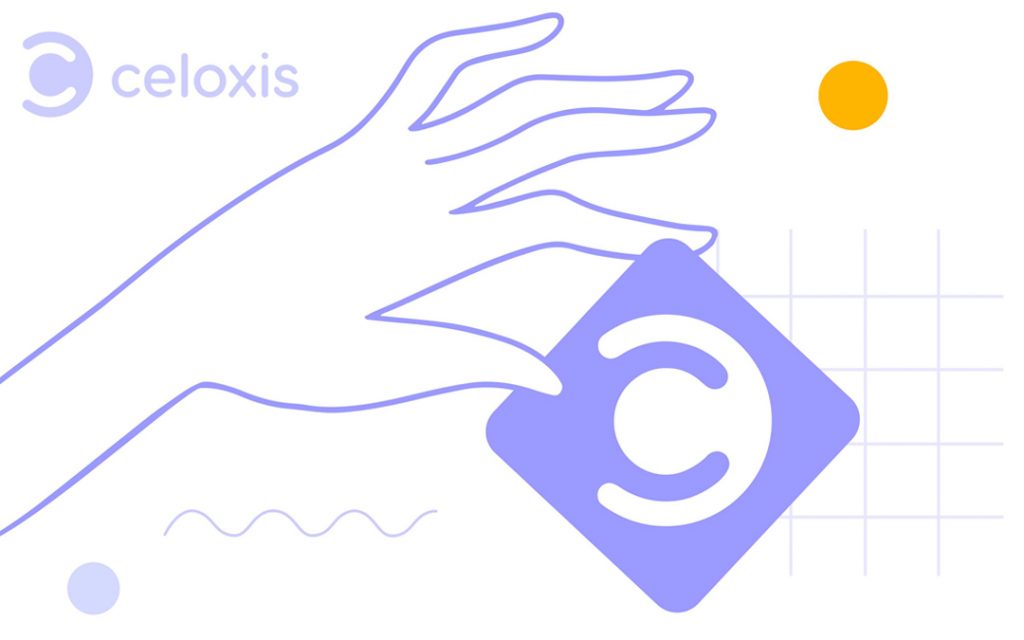
Celoxis as an enterprise project and portfolio management (PPM) solution provides advanced analytics and dashboards, enabling teams to optimize their projects, resources, and workflows effectively.
Plus Celoxis comes with these standard features:
- Intake management
- Project planning
- What-if analysis
- Resource management
- Portfolio monitoring
- Custom workflow apps
Security
- The Celoxis servers are deployed within the Amazon Web Services (AWS) Cloud Infrastructure, located in the United States and Ireland (EU). AWS offers a sophisticated array of access, encryption, and logging functionalities.
- Access to the Celoxis application is exclusively granted through state-of-the-art 2048-bit industrial grade SSL certificates, utilizing the Transport Layer Security (TLS 1.2) protocol.
- In-application security mechanisms are role-based, ensuring that data access and user actions are tailored according to each user’s role within each project.
Integrations
Celoxis integrates with JIRA and Azure DevOps and provides easy-to-make integration with any other tool upon your request.
Company size
From small companies to large enterprises.
Industries
IT, healthcare, construction, manufacturing, finance, marketing, consulting, education, and others.
9. Forecast
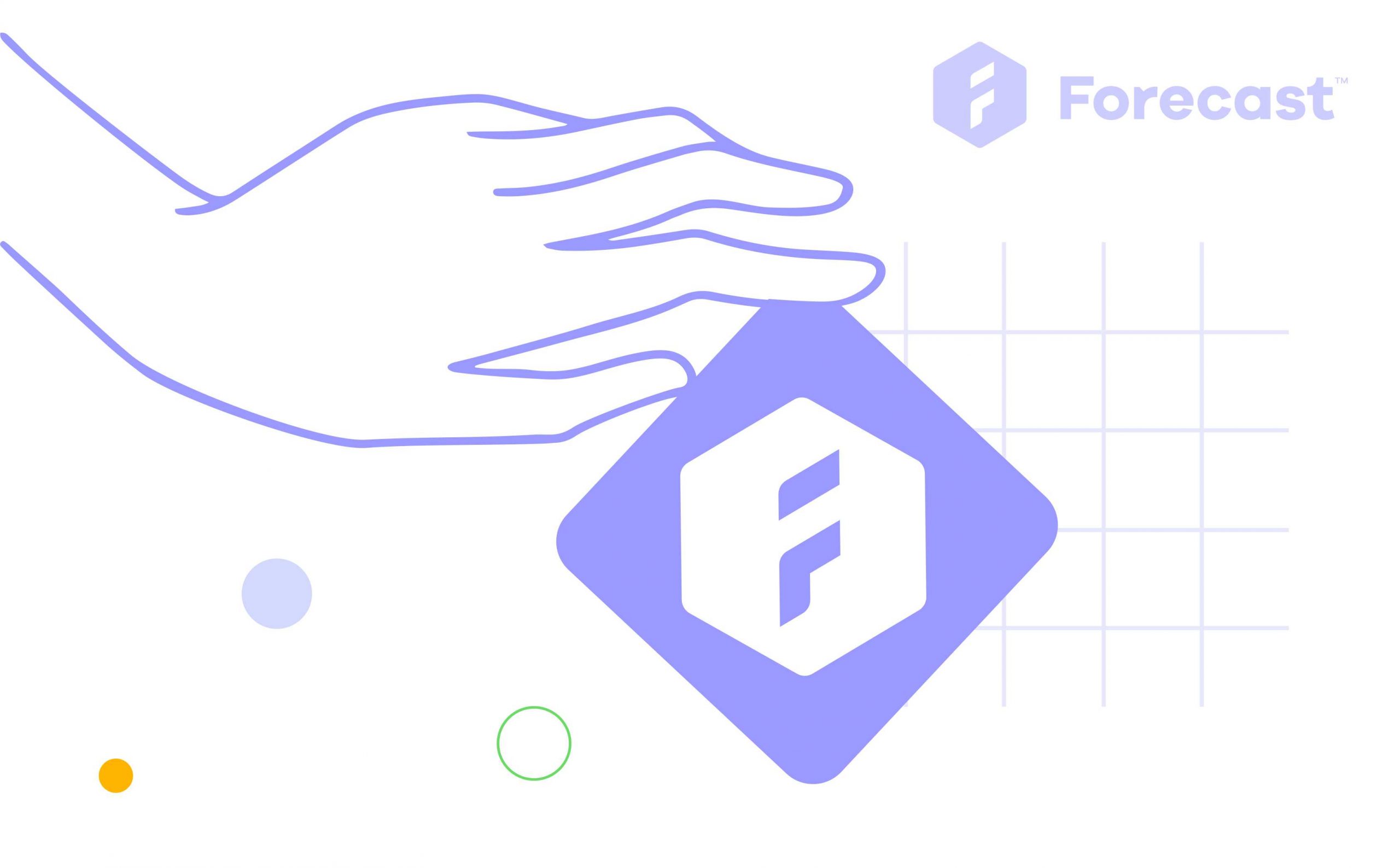
Forecast is a software solution that integrates resources, work, and financial management into a single platform. It contributes to more efficient project and resource management by streamlining the day-to-day work of team members, optimizing staffing decisions, and creating intelligent plans based on individuals’ capacity and availability.
Plus Forecast comes with these standard features:
- Forecasting the demand
- Monitoring resource utilization
- Enhancing resource efficiency
- Balancing team members’ workloads to preventing bottlenecks
- Optimizing resource allocation by considering employees’ availability and capacity
- Financial control
- Risk management
- Program management
- Reporting
Security
- Data input is encrypted and backed up to multiple data center availability zones.
- Every interaction of a user with Forecast is encrypted via HTTPS.
- Any project data (i.e., comments, tasks, and allocations) are encrypted at the database level using AES 256 encryption. Data backups are encrypted using AES 256.
Integrations
Ready-made integrations with different apps, e.g. Asana, Azure DevOps, GitHub, Hubspot, Jira, Pipedrive, Salesforce, Slack, Xero, Zapier, and others.
Company size
From small to large companies.
Industries
Consulting companies, software & technology, advertising & digital agencies.
10. Resource Guru

Resource Guru is a resource scheduling tool with a primary focus on enhancing team productivity while preventing people from unrealistic workloads. It provides comprehensive visibility of people’s availability, taking factors like days off and sick leaves into account. This approach helps avoid overbooking and resource conflicts, and if they happen, it facilitates their resolution.
Plus Resource Guru comes with these standard features:
- Resource scheduling
- Resource management
- Timesheets
- Leave management
- Project scheduling
- Equipment management
- Capacity planning
- Project forecasting reports
Security
By enabling SSO-only mode (single sign-on), you can consolidate access control. When you deactivate a user in your identity provider (IdP), their access to your Resource Guru account is automatically revoked. This ensures that only authorized individuals have access to your data.
Integrations
Integration with any software upon request. With the Zapier integration it’s possible to connect Resource Guru with everything from Slack to Salesforce.
Company size
Small to mid-sized and large organizations.
Industries
Agencies, consultants, construction, engineering, IT.
11. Productive

Productive is an all-in-one scalable platform for agencies of all sizes that helps consolidate data in one management system, run projects from prospect to payment and everything in between, provides complex budgeting and resource planning. It lets users monitor the state of budgets and profit margins in real time and streamline project work and keep employees focused.
Plus Productive comes with these standard features:
- Resource planning
- Time tracking
- Time off management
- Budgeting and profitability
- Invoicing
- Forecasting
- Project management (Gantt charts)
- Reporting
Security
- Server access
- Data encryption
- Penetration testing
Integrations
Jira, Hubspot, Xero, Exact, Slack, Zapier, QuickBooks, Sage, BambooHR, Lucca, Gusto, HiBob, Jira, Memtime, and others. Custom integrations are available upon request.
Company size
From small to large companies.
Industries
IT, marketing agencies, business consultancies, design studios.
12. Hub Planner
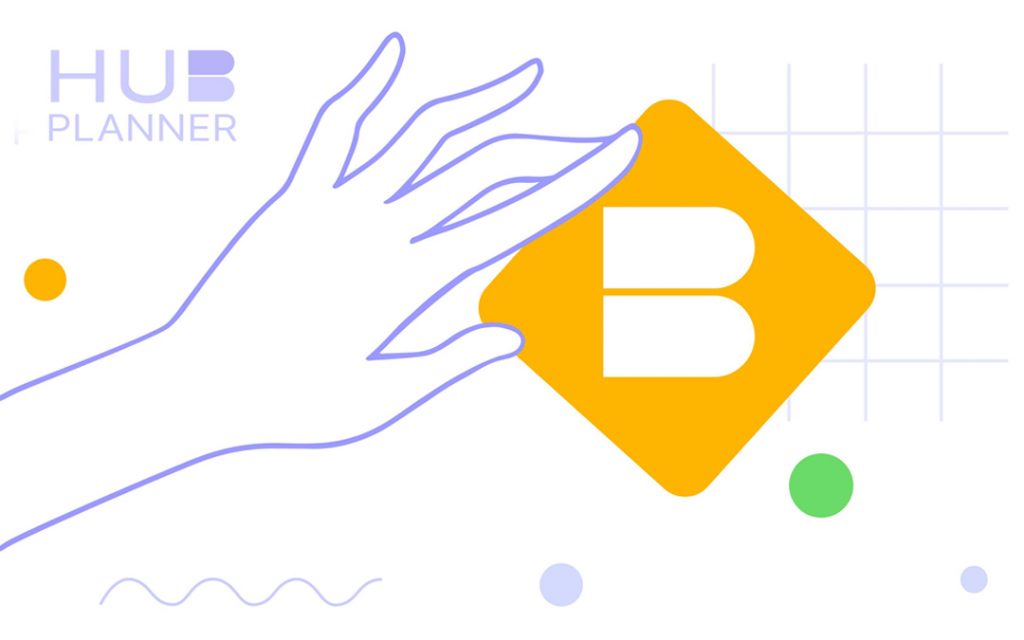
Hub Planner is a resource management and scheduling software solution that helps organizations manage resources and projects: allocate resources to projects, track resource availability and utilization, manage project schedules, and generate reports on resource allocation and project performance.
Plus Hub Planner comes with these standard features:
- Resource management
- Timesheets
- Dashboards and reports
- Project management
- Capacity planning
- Vacation and PTO
- Skill matching
- Dependencies
- Fixed costs
Security
- Hub Planner encrypts data using industry-standard encryption protocols to protect it from unauthorized access.
- Hub Planner allows administrators to define user roles and permissions, controlling access to features and data based on users’ roles and responsibilities at the company.
Integrations
Google Authenticator, Microsoft Authenticator, OneLogin, Slack, Teams, Okta, Zapier, Azure, Basecamp, and others.
Company size
From small to large companies.
Industries
Education, healthcare, marketing, construction, IT, architecture and engineering.
13. ProjectManager.com
ProjectManager.com is a project portfolio management system that ensures collaboration between globally distributed resources, provides tools for project planning, workflow management, resource management and time tracking across the entire project lifecycle.
Plus ProjectManager.com comes with these standard features:
- Gantt charts
- Project portfolios
- Kanban boards
- Collaboration
- Dashboards
- Reporting
- Task lists
- Workflow automation
Security
- The ProjectManager servers and cloud platform meet the following standards for certification, capability and compliance:
- SOC-2 audit complianceNIST CyberSecurity Framework
- ProjectManager stores all customer data in Amazon AWS using industry standard best practices for encryption and access control.
Integrations
MicrosoftTeams, Slack, ProjectManager API, MS Project, Jira, Power BI, Trello, Exchang, Excel, Salesforce, Hubspot, OneDrive, Dropbox, Jira, Xero, Zendesk, Evernote, and others.
Company size
From small to mid-sized and large organizations.
Industries
Construction, manufacturing, IT, engineering, marketing, non-profit organizations.
14. Microsoft Project

Microsoft Project is a project and resource management software solution developed by Microsoft. The tool assists project managers in planning projects, assigning resources, tracking progress, managing budgets, and analyzing workloads. Microsoft Project users can create schedules, Gantt charts, timelines, and other project-related documents to facilitate efficient project management.
Plus MS Project comes with these standard features:
- Project planning
- Task management
- Resource management
- Timeline view
- Reporting and analytics
- Collaboration tools
- Portfolio management
Security
- Microsoft Project allows administrators to define user roles and permissions, restricting access to sensitive project data based on user roles and responsibilities.
- Project data is encrypted both in transit and at rest to protect against unauthorized access. Microsoft Project uses industry-standard encryption protocols to secure data during transmission and storage.
Integrations
Microsoft Excel, Dynamics 365, Microsoft Word, Microsoft SharePoint, Microsoft PowerBI, Procore, Wrike, GanttPro, Replicon, WorkOtter, Celoxis, ProjectManager.com, and others.
Company size
From small to medium-sized organizations.
Industries
Construction, engineering, IT, manufacturing, and others.
15. Paymo
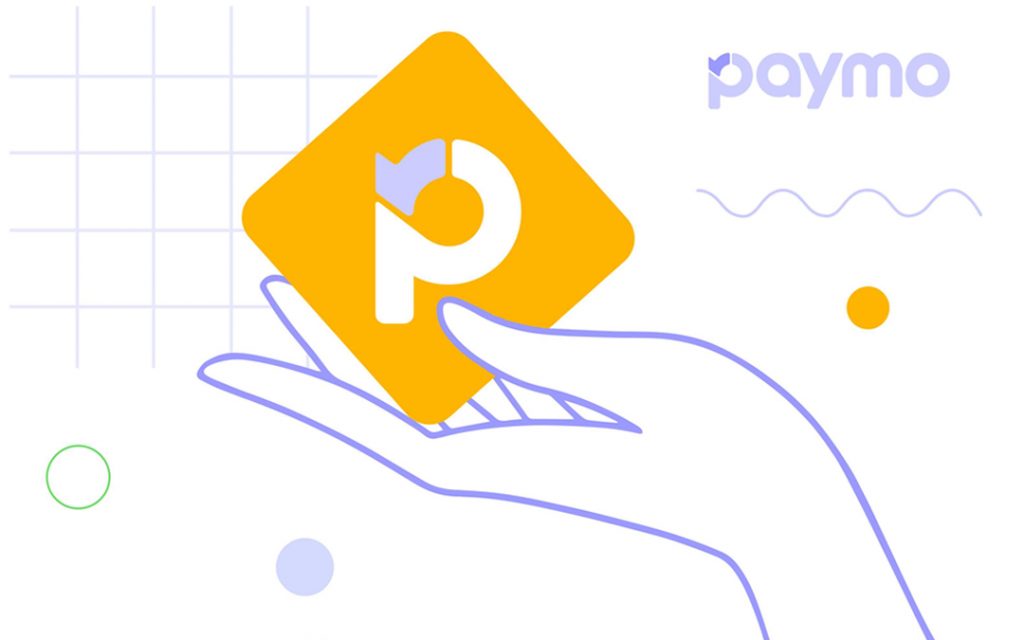
Paymo is a project management software designed to help teams and freelancers manage their projects, tasks, time tracking, and invoicing. It enables users to plan and organize their projects, track time spent on tasks, collaborate with team members, and generate invoices based on tracked time and expenses.
Plus Paymo comes with these standard features:
- Task management
- Time tracking
- Team collaboration
- Team scheduling
- File sharing
- Invoicing and estimates
- Gantt charts
- Kanban boards
- Reporting and analytics
- Leave planner
- File proofing
Security
- Paymo uses SSL encryption to ensure data security.
- Paymo allows administrators to define user roles and permissions.
Integrations
Google Workspace, Dropbox, QuickBooks, Slack, Zapier, Xero, JotForm, Pomodone, Rethink, Skyvia, Shift, and others.
Company size
From small teams to large enterprises.
Industries
Educational institutions, marketing and creative agencies, software and engineering, architecture, consulting.
How to Select Resource Management Software: Essential Criteria
When looking for the right resource management software for your company, you should consider several essential criteria. Here are some key aspects you should dwell upon to make the right choice:
Functionality
Make a list of features your organization requires for efficient resource management and check out the RM solutions in terms of their availability. Make sure the software solution has all the necessary features to meet your organization’s needs.
Scalability
Take into account the scalability of a resource management tool to align with your company’s growth and evolving requirements. Check out if it can expand and adapt, accommodating a growing number of projects and users.
Ease of Use
A user-friendly interface can significantly simplify the process of adoption and training, which will make the transition from one tool to another easier for project team members and management who are snowed under with important tasks.
Integration Options
Examine the integration capabilities of the resource management tools you’re considering, because, at any time, you may need the RM software to be integrated with other tools and systems your organization uses, e.g., project management tools, CRM systems, HR systems, etc.
Project Data Security
Ensure that the resource management software complies with industry standards and regulations for data security and privacy, such as GDPR or HIPAA. Look for features such as role-based access control, data encryption, audit trails, and compliance certifications.
Technical Support and Training Materials
When examining vendors, focus also on the support and training opportunities they offer. Very often, there’s a methodology behind the solution, and to effectively adopt it, you have to undergo special training. Technical training materials, such as tutorials, workshops, and documentation are also a good-to-have option.
Cost and Pricing Model
Assess the pricing model and cost of the resource management tool, including subscription charges, licensing fees, as well as supplementary expenses for implementation, customization, training, and support. Opt for a pricing plan that is in line with your financial constraints and provides good value for its cost.
Read also: How to Choose the Right Project Management Tool: Selection Guide.
Resource Management Software Costs & Pricing
The cost of tools for resource management depends on many aspects, such as functionality and features, the number of users, additional services, and the type of subscription model. The following pricing options are most popular in the market today:
- Subscription-Based Pricing (when you pay a monthly or annual fee per user).
- Tiered Pricing (depending on the features and functionality included).
- Custom Pricing (the pricing is fine-tuned according to your organization’s needs after negotiations with the vendor).
Besides, many vendors offer free trials and freemium plans, which is a comfortable option if you have doubts about the software solution and want to try it before making the final decision. A freemium plan provides free access to basic features with an opportunity to upgrade to a paid plan if you need additional functionality.
Besides, keep in mind that there may be some additional fees for implementation, training, workshops, customization, and support. Make sure to check this out before signing the agreement with the vendor.
FAQs
What are resource management tools?
A resource management tool is a software solution that lets organizations effectively manage their resources to boost their productivity and deliver multiple projects successfully. With resource capacity planning tools, companies can effectively plan their resource demand to staff their projects correctly, optimize resource utilization, improve project delivery, and achieve better business results. They can be used as a stand-alone tool or integrated with other systems such as CRM, project management software, HRM systems, etc.
How can resource management software help you deliver more projects?
Being primarily used for resource management in complex multi-project environments, where limited resources work for several projects simultaneously, enterprise resource management tools help companies deliver more projects by efficiently utilizing their resources. This is primarily ensured by the following core aspects:
- Such tools help organizations forecast resource demand and correspond it to the available capacity of resources, therefore, letting managers understand if they have enough resources to staff their projects.
- They facilitate the correct assignment of resources to specific projects, tasks, or activities based on their availability, competencies, and task priorities.
- Project resource management tools let management monitor resource utilization and track work progress and resource performance.
- They help organizations track employee skills, certifications, and qualifications to ensure the right resources are assigned to the right projects.
Therefore, the unity of these essential components makes a resource management tool a powerful solution that lets companies deliver more projects with the same number of resources.
What is the difference between project management and resource management tools?
Project and resource management tools serve different purposes but have a common goal – successful project delivery. Let’s consider the key differences between them:
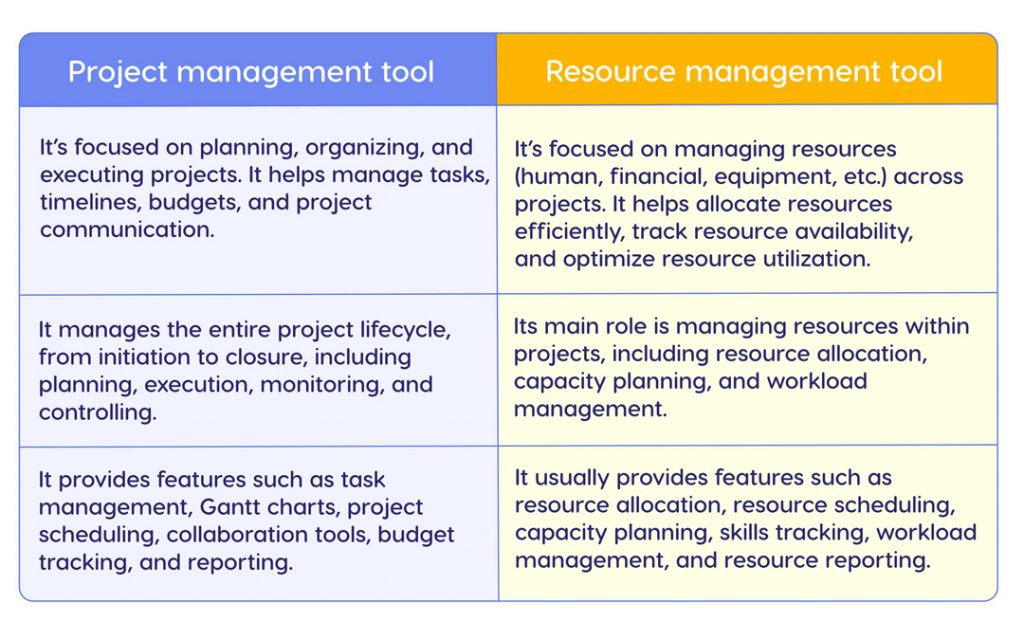
What are the benefits of resource management software?
The key benefits a modern resource management software solution can offer are as follows:
- Optimized resource utilization.
- Increased resource productivity.
- Improved project planning.
- Enhanced collaboration between teams.
- Informed decision-making.
- Increased project success rate.
- Decreased project costs.
What is the best resource management tool?
The “best” resource management software is the one that has all the functionality your company requires, your budget, and your preferences. We highly recommend considering your organization’s unique needs and choosing a solution that aligns with your goals and objectives. Remember to thoroughly consider aspects such as functionality, ease of use, scalability, technical support, and integration capabilities when selecting the right resource management software for your company.
Epicflow resource management software is a great option for organizations looking to improve their resource and project management, as it offers features for both – resource and project management, and can be easily integrated with any other tool of your choice. To learn more about Epicflow and the opportunities it will open up for your company, book a call with our multi-project resource management experts.



Hello,
I was told by a Silver MS partner that MS Project Premium does not able to solve the below issue automatically.
I wonder if you can recommend a product can manage such task since this would be an essential feature we are looking for.
SETUP:
A. There is a fix amount of task with 24 hour
B. There is two employee (human resource)
– user1 – normal working hours and days (M-F/8 working hours)
– user2 – special working hours and days (M-W/8 working hours and Thursday, Friday – off)
SITUATION:
A. Task start on Wednesday morning
B. Task should be done as early as possible
RESOLUTION:
• as a human I know that task can be finished on Thursday. (Wednesday both person can work 8 hours and on Thursday user1 can finish the job)
• However I am looking for an application that can calculate this automatically, even when human resource is allocated in multiple and simultaneous projects
Thank you in advance
Hi Steven,
You can automatically calculate when the task could be finished based on availability of your resources in What if simulation, which is one of the top features of the Epicflow application. We designed Epicflow specifically for multi-project management environments with a shared pool of resources used for simultaneous projects with lots of dependencies.
Our PM consultant, Anna, has already sent you an invitation to the Epicflow demonstration. If you haven’t seen the email just schedule the meeting here
Here you can read more on how this software enables high-performing teams.
Best regards,
Svitlana Trofymenko
Your PM Consultant