Gantt Chart in Epicflow: Good-Old Project Planning Tool with Enhanced Functionality
Multi-project management becomes super-convenient with Epicflow’s Gantt chart: divide your large projects into small manageable items with illustrated dependencies and milestones and easily track project progress.
- Discover project schedules, task relationships, and milestones;
- Explore subtasks, assignees, progress, and all essential data in one place!
Easy access directly from a Pipeline: choose a project and go deeper into its structure with a single click.
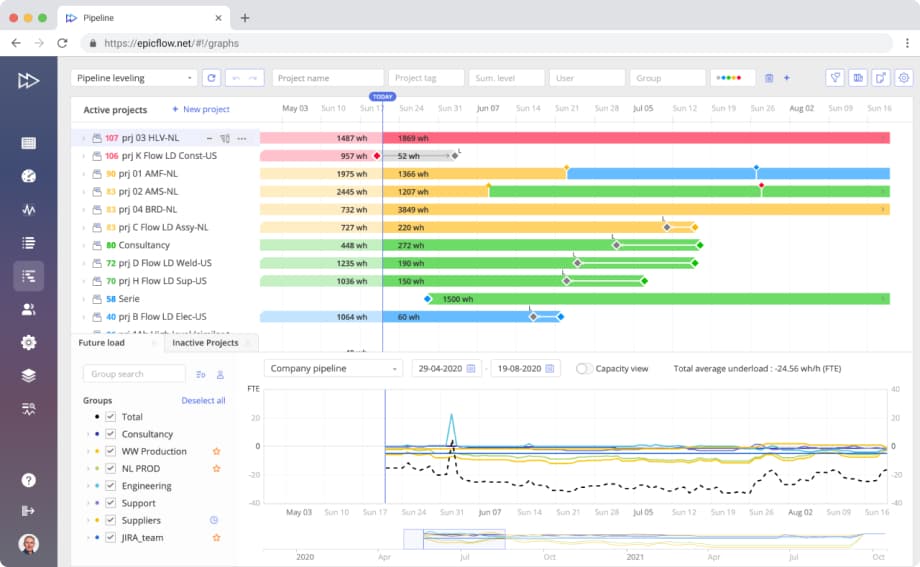
Check subtasks and remaining hours of task blockers in a second: just hover the cursor over the summary-task block and see all related data.
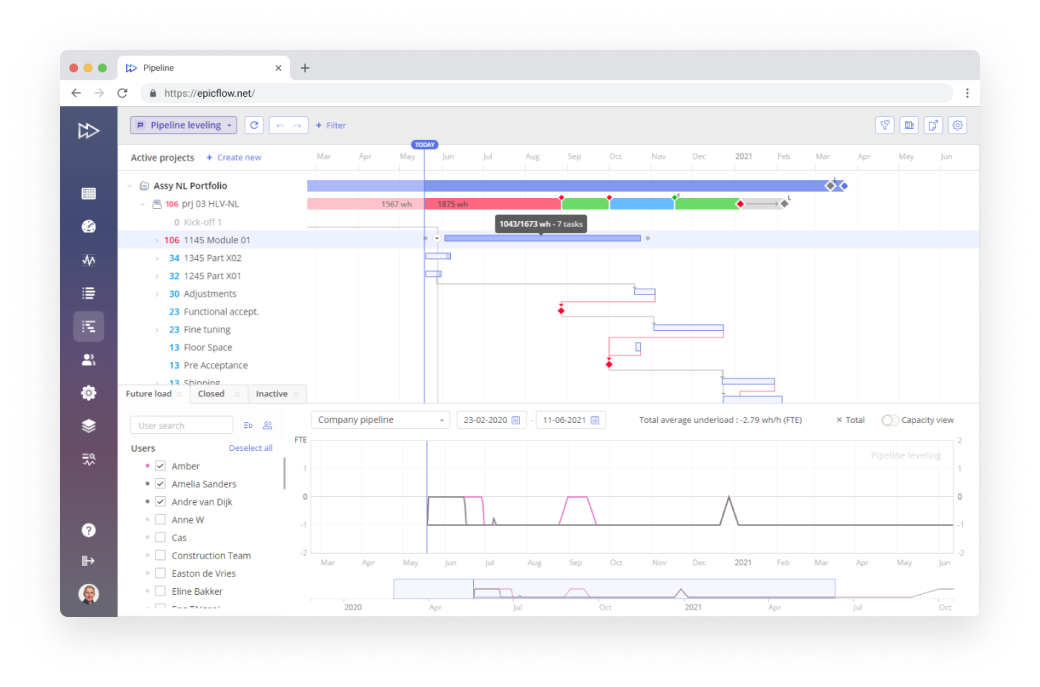
Interactive Epicflow Gantt Chart: Control Your Project Schedule on the Fly
Get a comprehensive project schedule overview from a Pipeline
with an opportunity to
- edit your multiple projects’ schedules,
- set and check task and resource dependencies,
- check details about user stories and milestones,
- edit stories and milestones,
- assign and reassign resource groups,
- leave comments,
- track progress,
everything in a single place without closing the Gantt Chart.
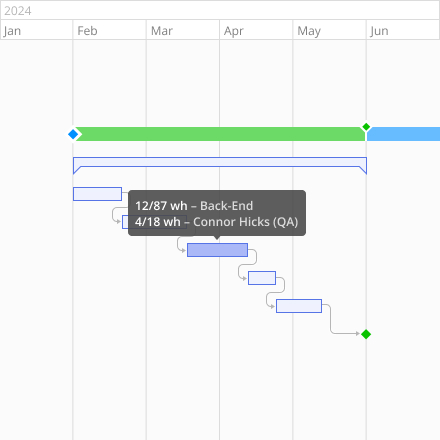
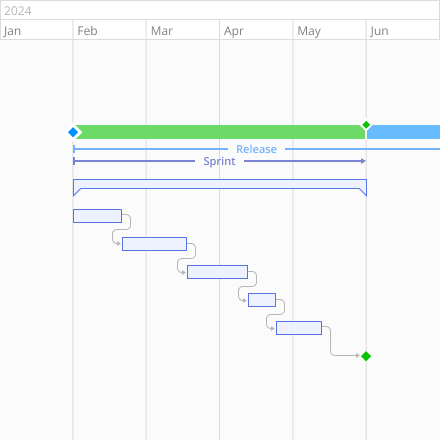
Work in Sprints, Releases, or Phases – Choose the Most Convenient Format for Your Company
If you’ve ever had experience with Jira, you’ll appreciate Epicflow’s Scrum approach. We use phases in a Gantt Chart, but you’re welcome to work in sprints and releases like in the Jira environment.
- hide empty phases in a Gantt chart and make them visible when
you add a task; - choose progress / in progress / completed options for phases;
- change the beginning and the end of any phase with drag and drop;
- select multiple phases in the same way as choosing multiple milestones;
- edit, create, delete, drag-and-drop, and filter data by phases;
- monitor all phase-related information (sprints, releases, and backlogs) in a Gantt chart;
- filter tasks by “show all”, “selected by a date range”, and “last 14 days plus future”.
Check Dependencies Between
Summaries, Tasks, and Milestones
with Gantt Relationships
Be in the know why some tasks are blocked: check dependencies between project items:
- Finish to Start (FS) – the default. The task cannot be started before its predecessor is completed.
- Start to Start (SS) The task cannot be initiated until its predecessor starts, but it may start later. In other words, this dependency is used for a task whose start date depends on the start date of another task.
- Finish to Finish (FF) The task cannot be finished before its predecessor is completed, but it may be completed later.
- Start to Finish (SF) The task cannot be completed before the predecessor starts, although it may end later.