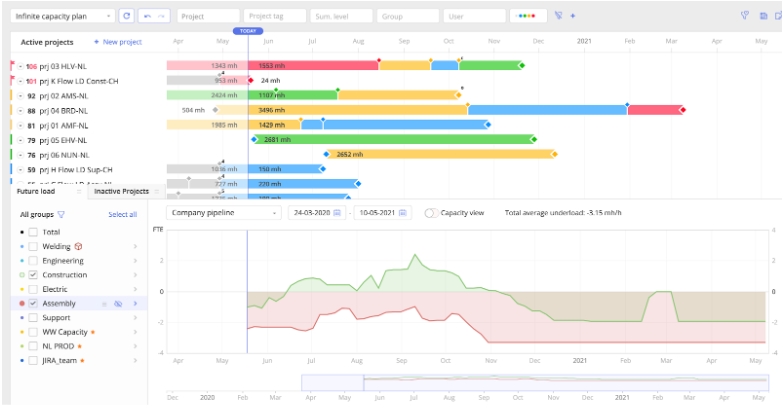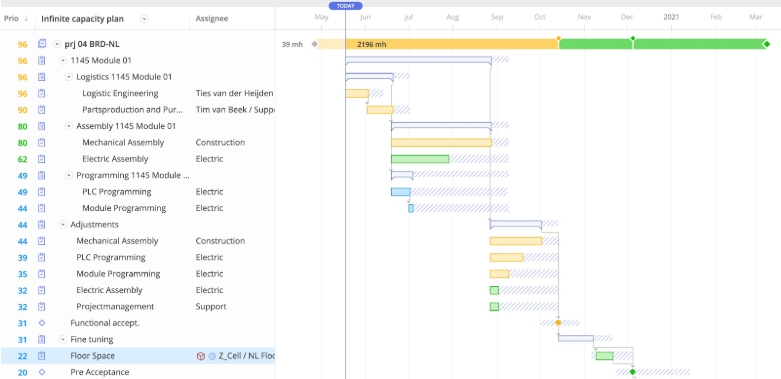Uncertainty and Risk: Are They the Same?

Did you know that 32% of project managers misinterpret risks as uncertainties? It has been revealed as a result of the study conducted by the Project Management Institute. Many people, even experts in the field, rather often get confused by these terms and use them as synonyms. But are they the same? Definitely not. Let’s analyze them and distinguish the difference.
Risk in Project Management
Risk is an unpredicted action or event that can lead to either positive or negative consequences. There are unknown and known types of risk. The first type is the one you couldn’t predict, and the known risk is the one you could reveal at the stage of identifying project risks.
For example, your business partner suggests that you invest in the development of a plant, providing all the necessary information. You assess risks and make a decision whether it’s worth your investment.
Uncertainty in Project Management
“We are drowned in oceans of data; nevertheless, it seems as if we seldom have sufficient information”, Dr. Eliyahu Goldratt.
Uncertainty is associated with the lack of necessary information. In other words, it’s the absence of clarity and certainty. As distinct from a risk, where a result can be predicted, here, the background is absent, so it’s impossible to identify or forecast the outcome.
The example can be similar to the above-mentioned one, but the difference is that your potential partner doesn’t give you all the information you need to know to make your decision. So, you have to act under conditions of uncertainty.
Researchers distinguish between the following types of uncertainty in project management: the one related to project estimating, the one associated with project parties, and uncertainty associated with stages of the project life cycle. The latter implies that project uncertainties depend on the life cycle stage and vary within it.
The Difference Between Risk and Uncertainty
So, what are the opposing characteristics of risk and uncertainty?
- Risks provide you with an opportunity to foresee the probable outcome of an event or a decision, while in a situation of uncertainty, it’s almost impossible. Despite this fact, uncertainties can lead to a positive outcome as a result.
- When running your projects, you can manage risks, while the majority of the uncertainties are unmanageable. On the other hand, you can detect them early and respond to them on time to save the project.
- When planning a project, you can identify and assess risks, and you cannot do the same with uncertainties.
Let’s now explore the factors that become the sources of uncertainty in project management.
Causes of Uncertainty in Projects
Any project is based on estimates, which in its core is definitely associated with uncertainties. Before initiating a project, any project manager estimates the scope of work and then the schedule. In turn, it consists of tasks that should be completed by a project team. But how can we know how much time exactly it will take to finish the task, and then the whole project? How do we know whether the flow will be even without any unpredicted things that may affect the project? When you manage multiple concurrent projects, uncertainties are multiplied by the number of projects in the pipeline. Unfortunately, we can’t predict them. But we can keep in mind the kinds of uncertainties every project faces. Let’s consider them below.
Scope Uncertainty
Uncertainties associated with project scope involve the inability to estimate the whole project itself, with all its peculiarities and requirements.
Work Amount Uncertainty
Uncertainties related to the amount of work within the project scope include the lack of knowledge of how much work should be done to complete the project.
Unexpected Internal Events
You can’t predict that somebody on your project team will fall ill or break one of the instruments needed to finish the work.
Unexpected External Events
Any project is not immune to unexpected things that may happen on the way to its completion: whether it’s the wrong number of ordered goods or bad weather conditions that don’t let your team complete the task.
Knowing the sources of uncertainty will help a project manager get prepared for it and in such a way improve project outcomes even if some unexpected events occur.
Now that the causes for uncertainty are clear, it’s time to find out how you can cope with uncertainty and deliver your projects successfully whatever happens.
Tips to Deal with Uncertainty
When managing projects, one of the most significant things you should keep in mind is the fact you can’t fully eliminate uncertainties. But you can reduce it in some ways, for example, by dividing your project tasks into smaller steps, because smaller things are easier to control and manage. At the same time, if you have to deal with uncertainties anyway, the only way out is to learn how to cope with them. Here are some useful tips.
Don’t waste your time on scheduling
Instead, just set up clear priorities. Scheduling without priorities won’t bring any success as any plan is prone to uncertainties. And in case something goes wrong, just remake prioritization instead of full project rescheduling. When you manage multiple projects at the same time, you will require the assistance of project or resource management software with prioritization capabilities.
“The key is not to prioritize what’s on your schedule but to schedule your priorities”, Stephen Covey.
Make realistic and smart estimates
You should keep in mind that most estimates won’t be 100% accurate. But to reduce this uncertainty in task estimation and be able to save your project time, it’s better to focus on effort estimates instead of paying attention to the task duration. The amount of work is more important than the amount of time a task takes, which in turn, is much more difficult to estimate.
Forget about task due dates
As Dr. Goldratt mentioned, “It is not important to finish each task on time. It is essential to finish each project on time”. So, the project team should do their best not to miss the project’s due date instead of meeting strict task deadlines. Also, completing each project task as soon as possible helps beat Parkinson’s Law and Student Syndrome (both of which kill team members’ productivity) and contributes to timely project delivery.
Protect your project due dates by adding some buffer
Forget about adding buffers to project tasks, because you won’t ever get rid of Student Syndrome or Parkinson’s Law effects. The buffer that is added to each task is ineffective, it will make your task execution longer and also prone to the above-mentioned effects. What really matters instead is the project’s due date. Be guided by the rule: leave your project in better shape for your colleagues, which means don’t consume the project buffer but save it for emergencies (Murphy’s law works anyway: everything that can go wrong will go wrong).
Manage your resources carefully and properly
In case of some constraints and a lack of resources, which is typical for multi-project environments, you should pay particular attention to effective resource planning and management. Resource capacity planning helps overcome the uncertainty of staffing projects with required employees. Doing that before the project starts will allow you to bridge the gap between resource demand and supply in advance and in such a way avoid unexpected resource shortages. For example, you can assign an available employee from another department to an urgent task or decide on hiring some more employees if there’s no other way.
Read more: Hiring Extra Employees vs. Adopting a Resource Management Solution: Сhoosing the Right Investment
It’s no less important to protect you people from bad multitasking and overload, both of which are the sources of reduced productivity. Overload should be mentioned separately: an overloaded employee is 2 times worse than an idle one, as he or she can become a bottleneck that will hamper the whole workflow.
Control your workflow by considering your projects’ progress and team members’ performance
You can avoid unpleasant surprises in the workflow by monitoring the projects’ progress, and, what is even more important, resource performance. If your employees cope with their tasks well, nobody is either overloaded or idle, there will be much more chances for seamless and productive project work. In turn, by monitoring the progress you can assess the state of your project environment and timely respond to any arising issues.
Read more: Tracking Performance: Switching from Project to Resource Level
As has already been said, uncertainty appears as a result of the lack of necessary information. To cope with it, you’ll definitely need reliable software that can help you not only manage risks but also deal with uncertainties. How? First, by providing all the required project data, but in fact, there’s more! Modern project and resource management software provides numerous opportunities for coping with uncertainties and ensuring excellent project outcomes. Let’s explore these opportunities in more detail through the example of Epicflow, a multi-project resource management solution.
Leveraging the Potential of Resource Management Software: How Epicflow Copes with Project Uncertainties
Epicflow gives us the following information about any project we’re dealing with at the moment:
- Pipeline for the real-time project and team performance control and monitoring constraints;
- Tasklist for real-time insight into current projects and the tasks within them sorted by priority;
- The Historical Load Graph lets you analyze your previous flow and output to learn lessons and for better planning;
- The Future Load Graph gives insight into resources’ future capacity and workload for realistic and manageable planning and preventing bottlenecks;
- What-if Analysis shows your workflow long in the future affected by any decisions you’d like to make;
- Dashboard, and Bubble Graph particularly, lets you take a look at the structure of projects, and the time and budget constraints.
Now let’s explore how exactly Epicflow can protect your projects against uncertainties starting from macro- and finishing with micro-level.
Pipeline: Dealing with Uncertainty on the Macro-Level
Project Buffer to Protect Your Due Dates
To cope with uncertainty, in Epicflow, we add a buffer to protect major milestones and the due date instead of hiding buffers in task estimations. It protects a project from failures in a better way because every team member will then use it more properly. That’s easily explained by the fact that when adding a buffer to every task, a person responsible for it will procrastinate and start working on it as late as possible. But if you add the buffer to major milestones and the due date, Student Syndrome and Parkinson’s Law effects will be eliminated and the project will be protected against Murphy’s Law and unexpected uncertainties.
Take a look at the picture below. In Epicflow, everything is clearly expressed in Pipeline with corresponding colors. Red means a project can hardly cope with uncertainties, yellow demonstrates danger, while blue and green mean projects are quite fine and have enough capacity to cope with unexpected changes. As you can see, Project 3 (the first one on the list) needs direct management attention, which is a real constraint. You can move your milestones manually to check if these actions bring positive changes to the project state.
Resource Buffer to Protect Supply & Demand Changes
Use not only the project but also resource buffers, which will help keep your projects on track in case some employees become unavailable. Also, in an uncertain environment, it’s critically important to control employees’ load and not to let them get overloaded — this will protect the workflow from bottlenecks and issues that can negatively affect project outcomes.
In fact, proper resource management is a good way to overcome uncertainty issues in your projects. You can get a clear overview of what your employees are busy with at any moment in time to be sure of the effectiveness of the project flow. Besides, in the Historical Load Graph, you can also check your teams’ workload and the way they coped with their duties in the past to analyze the situation and take this experience into account in the future.
Finally, proper resource management can help you overcome resource shortages. Hiring more employees may seem the simplest way to fill in this gap. However, hiring a new worker is rather costly and far from effective: the statistics says that it takes about half a year before an organization can pay off the investment in the new employee. Instead of hiring another employee, you can substitute a worker from one resource group with an employee from another group if it’s possible. Another way is training an employee to perform a different kind of work. Anyway, it’s less time and money-consuming for a company than hiring a new employee.
From Macro to Micro Level
Gantt Chart
In Epicflow, you can easily have an overview of all your projects and choose one to analyze in detail. It’s quite obvious that in every project, some tasks have more room for uncertainty than others. The dashed area in the picture denotes the room for uncertainty, so you can control every task in an absolutely easy way.
Task List
This instrument is a map of your team’s duties. It has the following peculiarities that will help you directly or indirectly cope with uncertainties:
- In the Task List, all tasks are ordered according to priorities, and not the scheduled dates.
- The task on top is the most constraining one, it can handle the least uncertainty. That’s why Epicflow users are guided by the rule: complete the top task ASAP so that one can start executing the next one. In such a way, we get rid of bad multitasking, Parkinson’s Law, and Student Syndrome effects.
- Task List is available for every team member, so they all know what’s important at the moment.
- Task List operates in a real-time environment. So, if uncertainty happens because of scope changes, illness, or something else, it is immediately reflected in prioritization. And you can take action now before it negatively affects your project.
- Your plan and its execution are resilient to uncertainty.
Fine Tuning
- Some projects have more uncertainty than others (e.g., an R&D project with the application of new technologies). So, you can define different risk factors for every project.
- Some resource groups have higher risk factors than others (e.g., engineering can have higher risk factors than construction), so you can define different risk factors for every group.
- The algorithms take both risk buffers into account and prioritize in such a way that all projects have the same chance to meet their due dates.
Therefore, we respond to any kind of change by automatic prioritization changing. Instead of replan everything, Epicflow makes necessary calculations and just changes priorities. So, you don’t have to be afraid of any unpredicted project changes.
Making the right decisions under conditions of uncertainty
Making decisions under conditions of uncertainty is one of the greatest challenges – it’s hard to predict what consequences your decisions will have. But not with Epicflow. In its What-if Analysis, you can simulate various changes to the project environment and see their effects. For example, you can test different ways of responding to risks, resolving bottlenecks, creating realistic and manageable project plans, etc.
If you manage a project portfolio, Epicflow can forecast the number of projects that are going to be delivered on time and behind schedule based on the current state of things. So, a portfolio manager will have a chance to improve the situation and deliver more projects on time, for example, by postponing lower-priority projects for later (the time is also suggested by the system) and assigning available resources to the highest-priority projects.
You can’t predict, avoid, or beat uncertainty, but you can prepare for it. The work in the project management field involves facing uncertainties in any case, so you should learn how to cope with them. Learn more about Epicflow’s potential to fight uncertainty and ensure excellent project and business outcomes by booking a call with our experts.
Do you have any tips for managing uncertainties? Or are you still trying to predict the unpredictable?