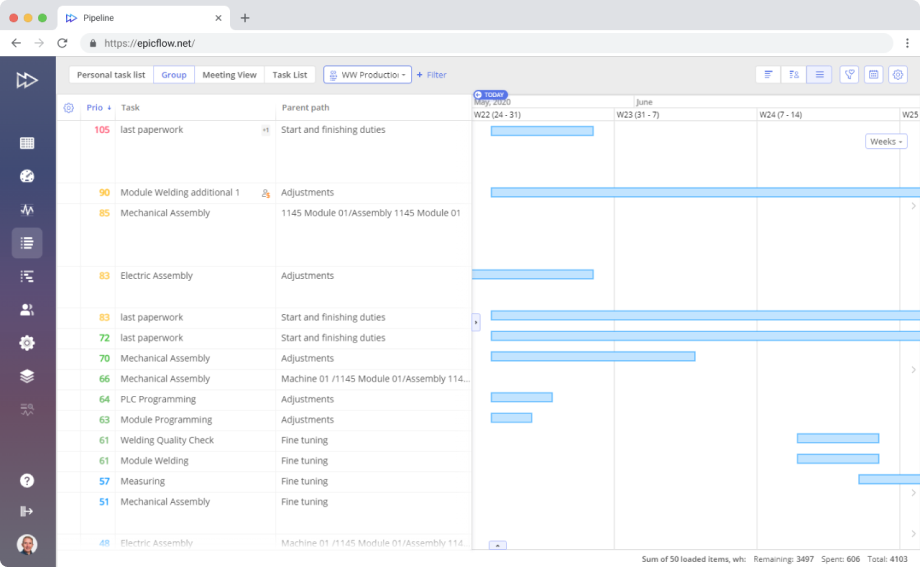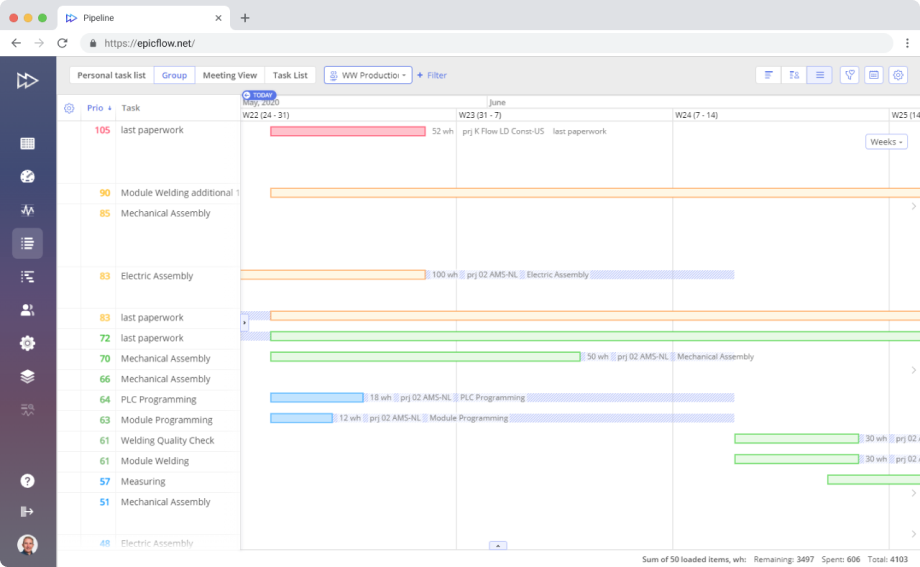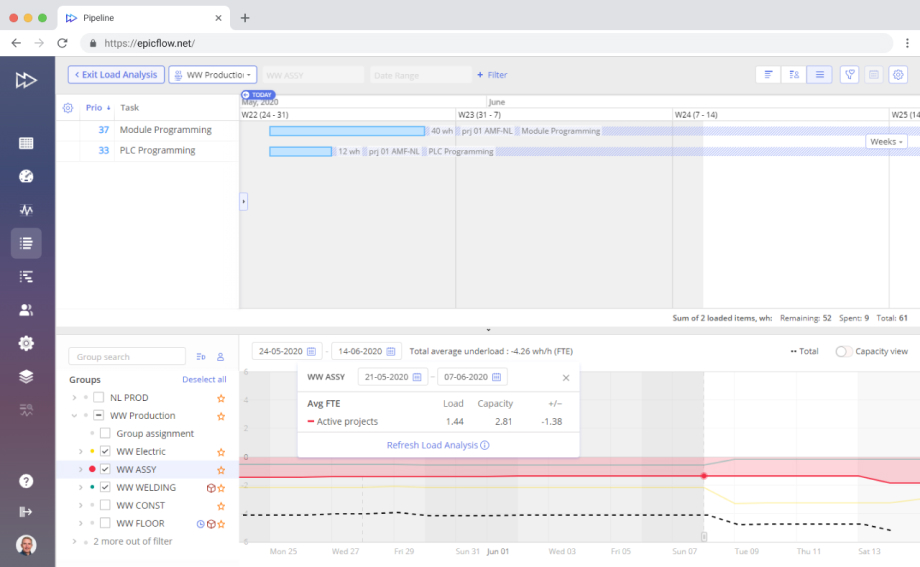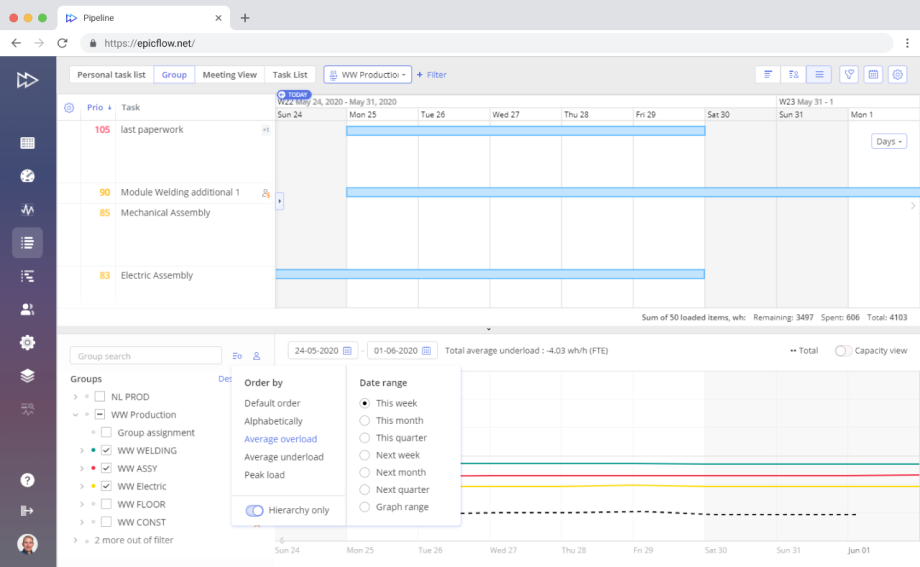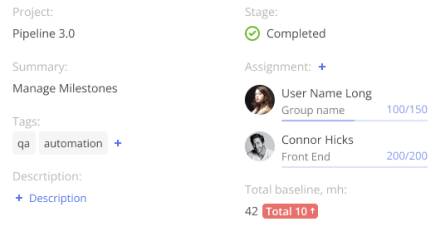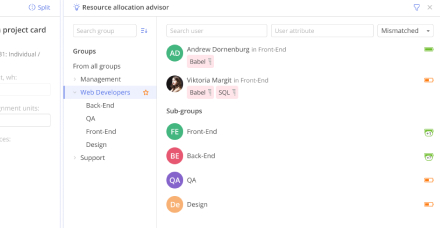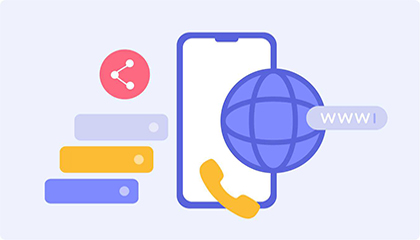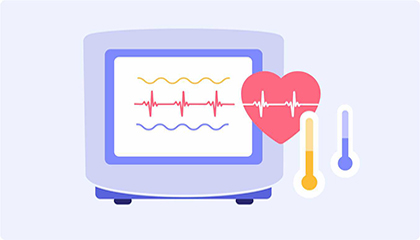AI Task Management Software
Task List
Roadmap for Project Teams and Information Point for Project Leaders
Task List is an essential component of resource management in Epicflow AI task management software and a powerful instrument for project teams.
It’s a catalog of assignments ordered by priority across all the project portfolio, which is calculated automatically by machine learning algorithms based on all project-related data in real time.

Make your resources focused on the most important parts of your projects.

Eliminate bad multi-tasking by providing your people with their daily "to-do lists".

Ensure task data transparency by gathering all related information about assignments in one place.
Main Functions
of the AI Task Management Tool
Project planning gets significantly simplified with the Epicflow AI task management software: priorities between tasks are automatically calculated according to the resource dependency between projects and are recalculated in real time if any changes occur.
In such a way, a project/resource/portfolio manager and the team are always in the know of what goes first and what comes next in the flow.
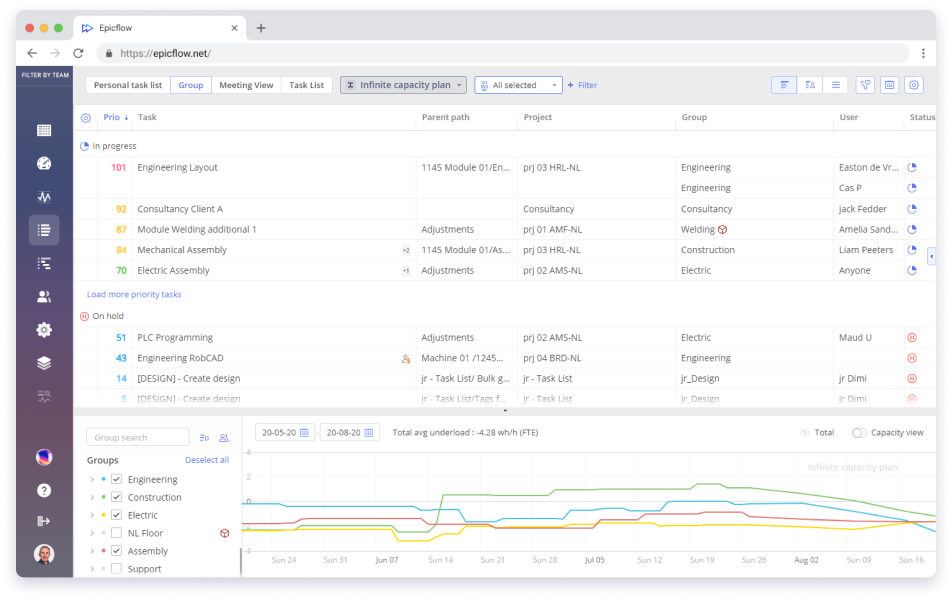
Task List Tabs
In every tab of this AI task management tool, you can see essential information about tasks and assignees from different perspectives: Personal, Group, or Custom (Meeting view).
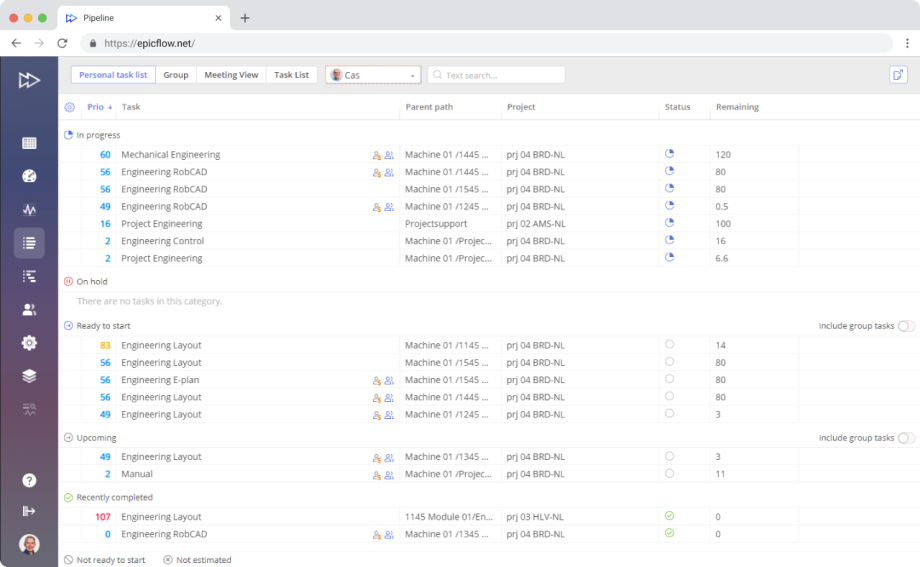
Personal Tab
This tab is your daily to-do list with additional information about your assignments.
The tasks are divided into categories here:
- In progress
- On hold
- Ready to start
- Upcoming
- Recently completed
- Not ready to start
- Not estimated
You can check a parent path for each task, a project an assignment belongs to, its status, and remaining hours.
Meeting View Tab
This is a customized view of AI tool for task management, where you can select users for a meeting to discuss their progress, current and upcoming workload. Here, all tasks are divided into categories, too. You can switch between users in the list to examine each member’s assignments and progress.
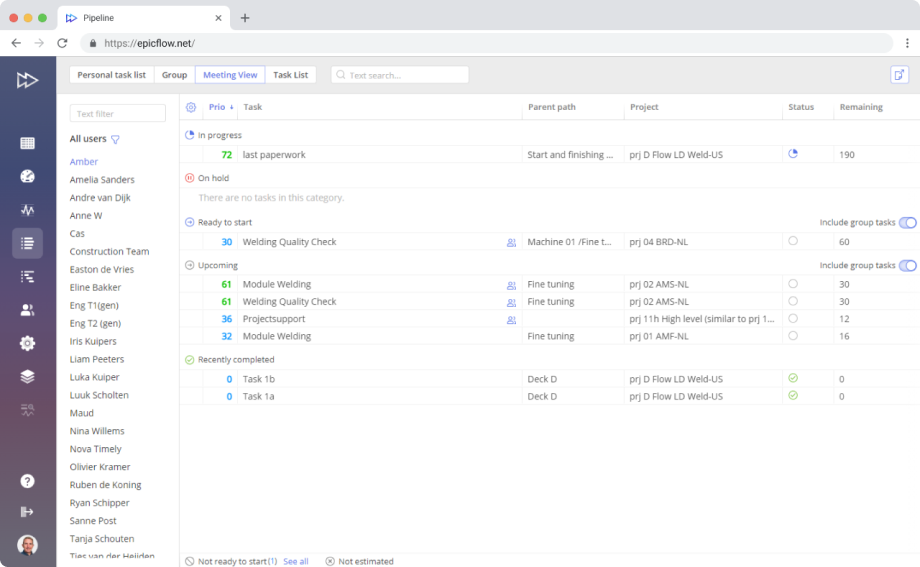
Related Features
Task Card
In any tab of the Task List page, you can choose a task and go to a Task Card to see even more details about it: stage, sprint, release, competences, summary, budget, description, tags, comments, baseline data, and more.
Resource Allocation Advisor
From this page, you can enable a Resource Allocation Advisor, which is part of Competence Management feature of Epicflow, to find the best resource for the task based on the required competence levels.
Use Cases
Epicflow helps companies across industries address project management challenges and get the desired business outcomes.
Epicflow clients from the Telecom, Machine Building, and Defence industries witness the following improvements in their project environments:
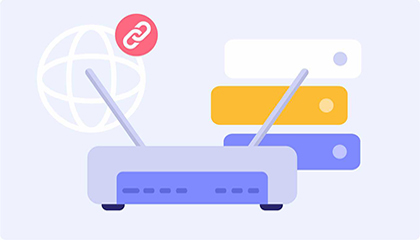
telecommunication
Epicflow has made it possible for a telecom company TKF increase project delivery by 200% and decrease lead time by 50% with the same number of resources.


Defense indursturies
Epicflow has helped a UK defense company’s department to increase its revenue by 10% without any investments, just by reorganizing resources’ work.

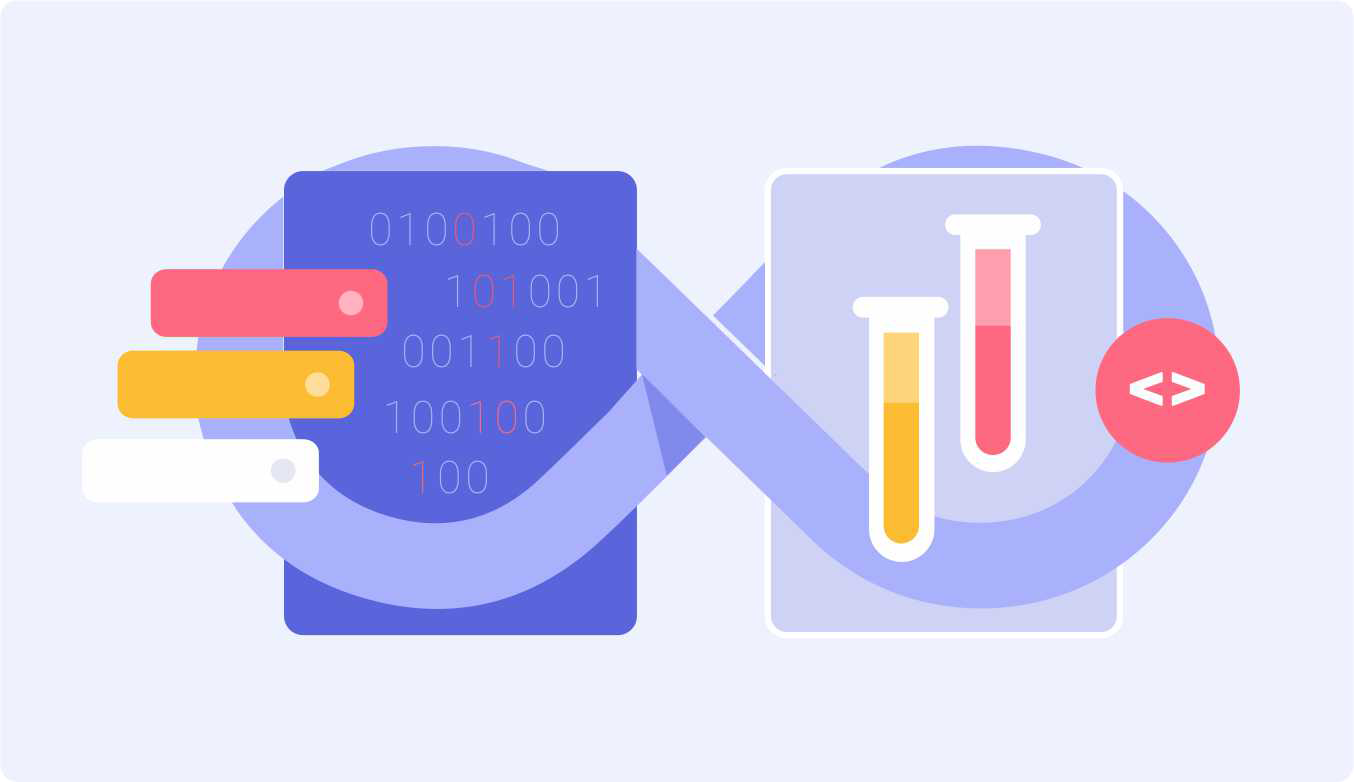
Software development
Epicflow has helped to connect the IT department of a large US pharmaceutical company with its management and ensure a structured and well-organized workflow.