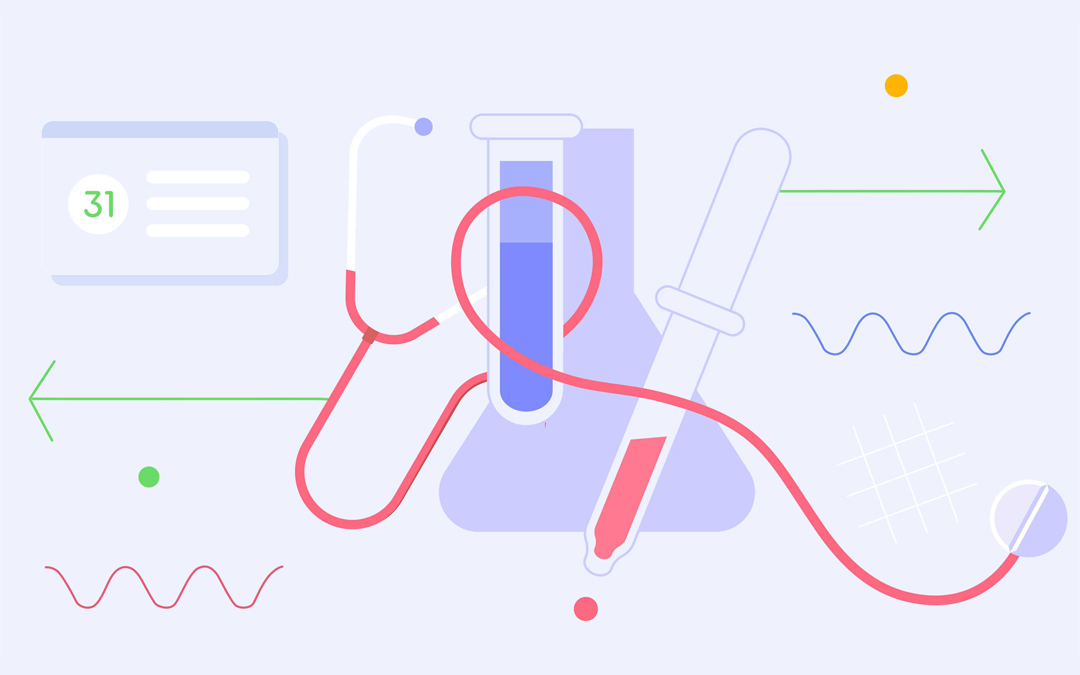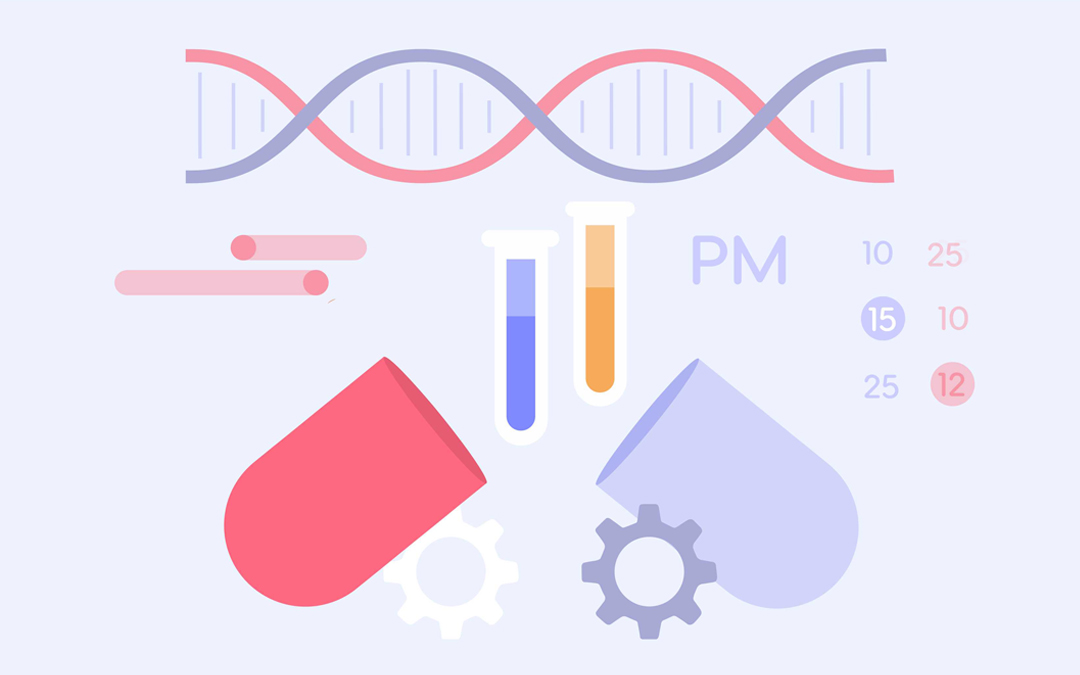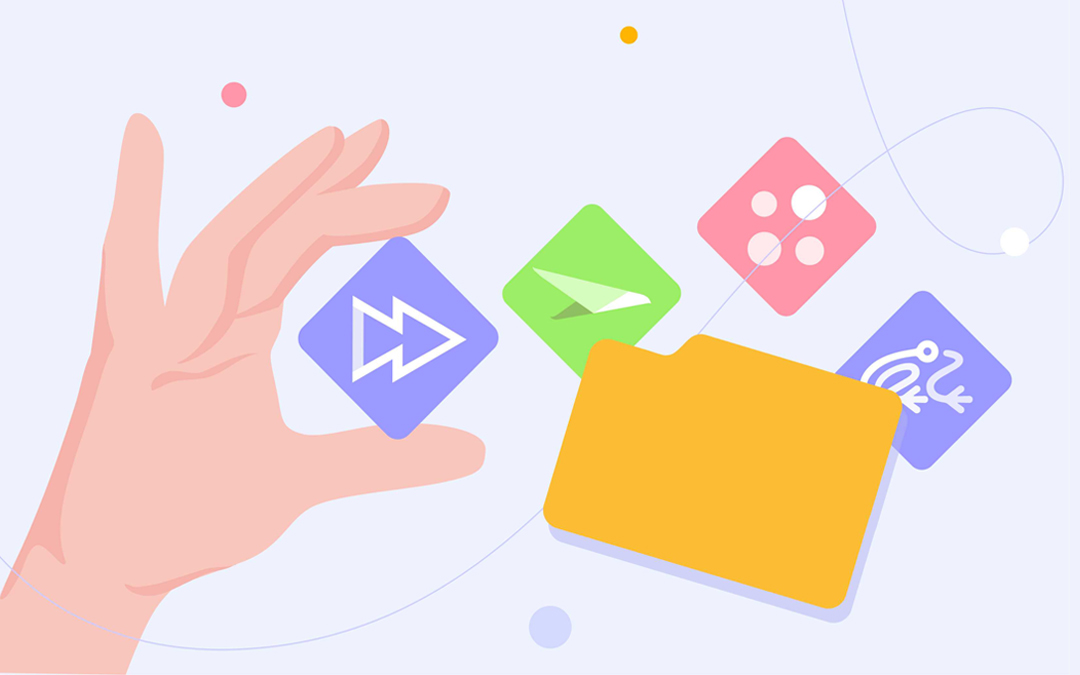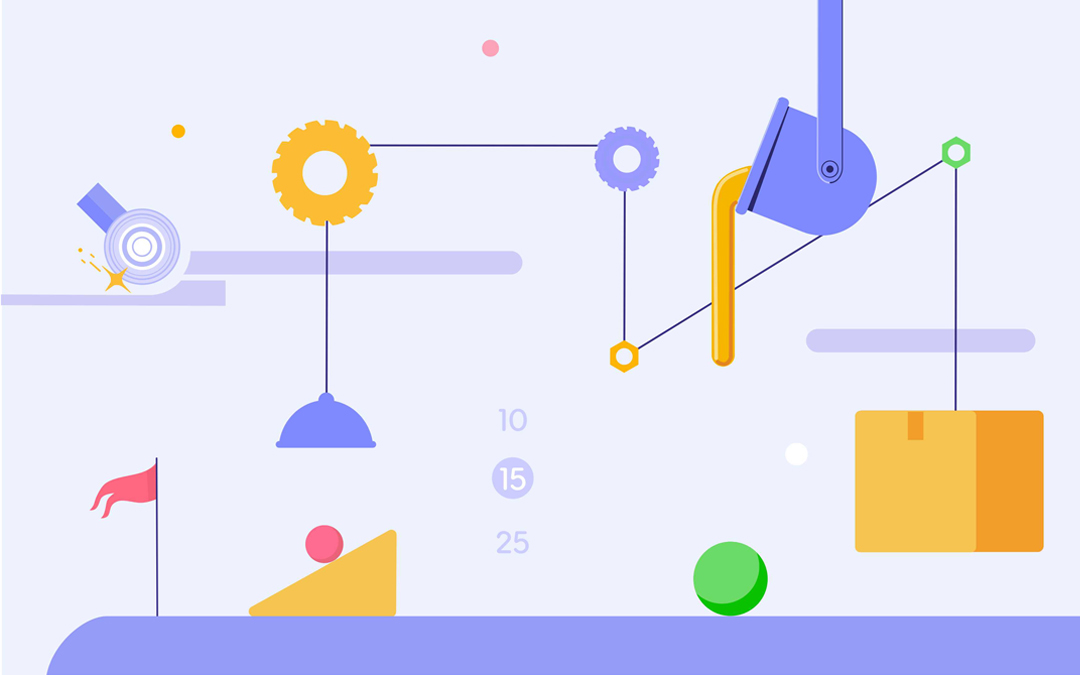This is explained by the specific character of the domain: a resource manager has to deal with diverse teams that are often siloed or even globally distributed, keep their work on schedule, ensure they meet the customers’ changing demands, and so on.
To make the IT resource management process as effective as possible and bring the team to achieving perfect results, you should be aware of the most significant hurdles on this way and know how to overcome them. That’s what we’re going to figure out in this article.
What Is IT Resource Management?
Information technology resource management is the process of planning, allocating, and controlling of employees involved in IT projects. Resource management in IT can also refer to managing hardware, software, or networks, but in this article, we’ll focus on managing IT human resources.
The main goal of IT resource management is the optimization of IT resources across projects they are involved in and ensuring they correspond to an organization’s business goals and objectives. Let’s review some more reasons why IT project resource management is important.
Importance of resource management in IT companies
Effective resource management in information technology helps IT companies achieve the following benefits.
Optimum utilization of IT resources
Most IT organizations have limited resources involved in multiple projects at the same time. Effective resource management efforts help utilize available resources most efficiently and achieve desired business outcomes.
Enhanced productivity
Efficient IT resource management helps optimize team members’ workloads and prevent them from overload and idleness, both of which negatively impact productivity.
Optimized costs
Efficient resource utilization, resource planning, and enhanced performance of IT team members minimize the need for extra expenditures and help business organizations utilize financial resources most effectively and maximize profit.
Better project outcomes
All of the above-mentioned factors contribute to improved outcomes of IT projects. When there are enough team members with required competencies, who are productive and engaged, the chances for successful project delivery are much higher.
Before we dive into the challenges typical for IT resource management, let’s review the specific character of IT projects.
Specifics of Information Technology Projects
To better understand a resource manager’s work with IT teams, let’s outline the main characteristics of IT projects.
- A lot of changes to the requirements and priorities, which makes it difficult to plan in advance,
- Multiple projects running concurrently and team members working on several projects at the same time,
- Rapidly changing technology, which leads to the need for mid-project upgrades that can affect timelines,
- Distributed teams working on project delivery,
- Inefficient communication between project participants and related issues.
Therefore, an IT resource manager works in a multi-project uncertain environment that is accompanied by lots of changes, and has to make sure that the distributed teams are working on a project as efficiently as possible to meet the customers’ needs. Let’s consider what challenges they usually come across when managing IT resources and learn IT resource management best practices.
Top 6 Challenges of IT Resource Management and How to Overcome Them

These are the most significant challenges stemming from the peculiarities of the IT area.
1. Uncertainty
This challenge is typical for managing multi-project environments, and IT companies aren’t an exception. In addition to common uncertainties typical for any project (an employee’s illness or equipment going out of service), IT projects can be subjected to the ones caused by rapid technology development. For example, the tools used by the team may become obsolete, and they may have to master something new, which can extend a project’s timeline. Finally, complying with clients’ changing requirements and using Agile methodologies adds to the uncertainty of the final outcomes of an IT project.
Solution: Plan for uncertainties
It’s important to be realistic about possible events that can affect project flow and prepare for them by adding time and capacity buffers to your estimates. In this case, if a task or piece of work takes longer than it was planned, the whole project can be delivered without delays.
Read more: Fighting Uncertainty in Organizations, Including Matrix Ones
2. Challenging IT resource planning
Changing requirements and ad-hoc project requests make it impossible to develop long-term project plans. So, the specificity of IT projects requires another approach to planning capacity and resources: usually, IT teams work in either an Agile framework or its hybrid forms, where the project is divided into 1-4-week sprints and planned accordingly.
Solution: Flexible and data-driven resource planning and capacity management
Agile resource planning is based on traditional resource planning principles with some adjustments to the methodology. Here are the main stages of this process.
- Define your resources’ capacity.
- Plan sprints in accordance with resource capacity and assign employees to sprints.
- Check if no one is either under- or overallocated.
- Keep track of productivity.
- Use tools providing visibility into resource utilization for its continuous monitoring.
It’s also essential that planning resources is backed with data — i.e., all decisions on planning and assigning resources should be based on relevant data analysis.
3. Resource allocation conflicts
In a multi-project environment typical for IT departments, it often happens that one employee is required for more than one project at the same time. For example, Project A requires 2 developers and Project B requires 1, while there are only two of them in a team. Without proper mechanisms regulating the resource demand and capacity, such a situation will lead to project delays or overworked team members.
Solutions
Prioritize projects based on the business value
This will help you to determine where to assign employees to deliver maximum value with the existing resource constraints. Less important projects can be rescheduled — their start dates can be postponed until the required employees are available. In a multi-project environment, project prioritization eliminates resource conflicts and contributes to effective resource utilization.
Run simulations
You can address resource conflicts more effectively by running simulations and analyzing the consequences of decisions you make. A portfolio/resource management solution with predictive analytics will make this possible.
4. Ineffective resource utilization
Working on multiple projects with frequently changing priorities can result in improper resource utilization. IT departments can easily become overwhelmed with numerous tasks and change requests, which results in either bad multitasking or overload. In both cases, resources cannot be utilized effectively and show high efficiency.
Solution: Manage team members’ workloads
Effective workload management can significantly improve employees’ productivity. It consists of the following elements:
- realistic scope and time estimates and task prioritization,
- managing changes made to a project’s scope,
- taking into account the team members’ capacity when assigning tasks to them.
Learn more about effective workload management: 5 Signs That Your Workload Management Process Is Wrong
5. The need for continuous education
The IT sphere is characterized by the most rapid progress: new technologies appear faster than people master them. Consequently, IT team members may need to learn and apply some emerging technologies without interrupting their work on a project or do some things for the first time. Of course, it may take more time than was planned initially, and the possibility of errors in the work delivered rises.
Solution: Use buffers when making estimates
As we noted earlier, adding time band capacity buffers can protect projects form bottlenecks and delays. Even if mastering a new technology takes more time, the risks of delays will be minimized.
6. Managing distributed teams
IT teams often consist of remote workers who may be globally distributed. This brings in additional challenges:
- you may feel disconnected from the team, have communication issues and misunderstandings, which will make the human resource allocation process difficult,
- it may be challenging to bring a team of distributed employees together and ensure their fruitful collaboration,
- you cannot be sure that the employees utilize their working hours efficiently, as you just can’t see them.
So, leading a remote team towards achieving a common goal may require resource managers and team leaders to double their efforts.
Solution: Leverage a resource management solution
Resource management will be much more convenient and effective if a resource manager uses a resource management tool that keeps information about each employee’s skill levels, availability, and capacity. When all these data are centralized, no matter how far the team members are located from one another, all the required information will be right at your fingertips.
Read more: 4 Tips on How to Manage Globally Distributed Teams with Maximum Efficiency
Proceed to the next section to gain insight into resource management software’s capabilities that streamline IT resource management.
Resource Management in IT Company: Epicflow Solution
Let’s review the example of Epicflow, a resource management tool designed for multi-project environments with a shared resource pool.
Making data-driven decisions with What-If Analysis
Epicflow’s scenario analysis allows you to run simulations if you’re not sure what decision to make. For example, in case of any resource conflicts, you can allocate resources in a certain way and see how it will affect other projects. Therefore, this feature assists you in making informed decisions.
Wise resource management

Here are the most prominent resource management capabilities of Epicflow:
Competence management and resource allocation advisor
Competence management provides you with valuable insights into employees’ skills, capacity, availability, and other attributes essential for proper resource allocation. The resource allocation advisor facilitates the accurate allocation of IT resources by suggesting an employee with competences, capacity, and attributes that are perfectly matched with a task. These features let you make effective decisions about resource allocation in IT projects.
Forecasting workload and capacity planning.
Epicflow’s Future Load Graph shows employees’ future workload and capacity, which allows you to plan resources for future projects, protect your team members from overload, and avoid bottlenecks or resource shortages.
Resource performance monitoring
With Epicflow’s Historical Load Graph, you can identify bottlenecks, assess the project environment’s health, and use these insights for work on future projects.
Integration with Jira
IT teams often use Jira in their work, though its functionality may be not enough to meet the needs of an IT company’s multi-project management. Integration of Jira with Epicflow lets unite software development teams and a company’s management. Here are the benefits of Jira + Epicflow integration.
- Visualizing Jira projects in Epicflow.
- The ability to plan project timelines and resources.
- Increasing teams’ output.
- Bridging software development with PPM.
- Organizing resource pool in teams for planning their workload.
Read more: Empower your Jira Environment with Advanced Project and Resource Management Capabilities
This was just a small part of Epicflow’s resource management functionality. Contact us if you’d like to try Epicflow as your flexible tool for managing IT projects and resources.
Frequently Asked Questions
Let’s summarize the most essential points of the article by answering the questions below.
1. What is resource management in IT?
IT resource management is the process of planning, assigning, and controlling resources involved in IT projects. The main purpose of IT resource management is to ensure resource optimization across an IT organization.
2. What are the benefits of IT resource management?
Effective resource management in IT companies helps them utilize available resources most efficiently, enhance their productivity, optimize costs, and achieve better project and business outcomes.
3. What are the most common IT resource management challenges?
IT resource management challenges stem from the specificity of IT area and involve uncertainty, a complex resource allocation process (due to resource conflicts, a lack of skilled resources, poor visibility into resource availability and capacity), managing distributed teams, and ineffective resource utilization.