Meet Epica – AI Project Management Software for Flawless Multi-Project Resource Management
Epica is an advanced project management tool powered by AI, which helps you run multiple projects and manage resources by sharing crucial information, answering questions, and helping address arising challenges on a daily basis.
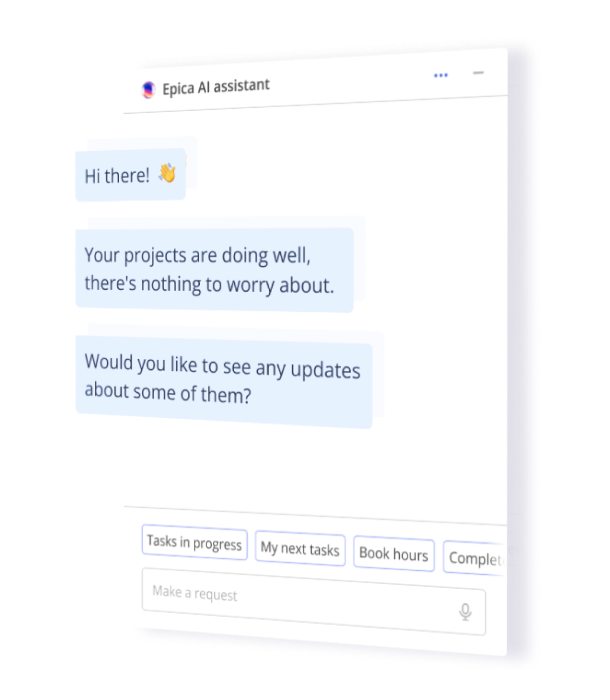
Epica is the first to greet a user upon logging in to Epicflow, and she always has important news for everyone, depending on their role in the company.
Why Management Needs Epica AI Project Manager to Handle Multiple and Individual Projects and Resources Effectively
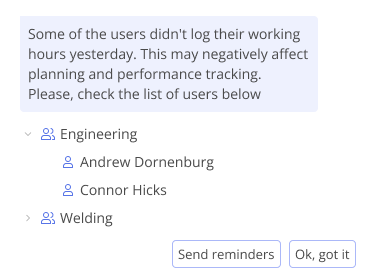
Epica keeps project and resource managers up to date by sending real-time notifications and doing administrative tasks
- The assistant notifies a project/resource manager that some resources haven’t logged their work hours and suggests sending reminders to these users with just one click.
- Epica informs about overload in resource groups. Then, she suggests considering corresponding graphs and checking the workload to improve it.
- The virtual assistant warns you if there are some changes or threats in a project environment, e.g., some peaks on the graphs arise, signaling a bottleneck or cost overruns.
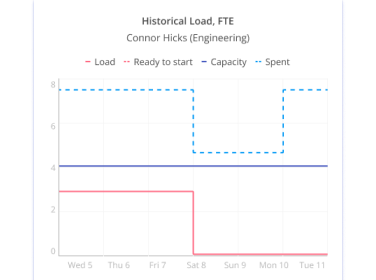
Epica AI virtual assistant provides detailed data about all projects and any resource-related data upon request and is helpful in almost all project management processes
- Get details on the workload of your resources and groups.
- Learn about the project progress and check if they’re within time and budget constraints.
- Receive information about the tasks and performance of your resources.
- And many more: Epica has access to all project data and can help you with anything you need, just ask your question!
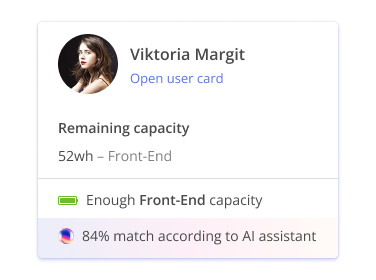
Epica AI project manager helps assign the right resources to the right tasks
Our virtual assistant facilitates effective resource allocation across multiple projects running in a company.
Epica uses natural language processing to find the most appropriate resource for the tasks based on historical data and predetermined models, e.g., experience with a certain client or equipment. This is one of the resource allocation models Epicflow has, and a resource manager can choose any option depending on the current needs and requirements.
Why the Entire Team Needs Epica AI Project Manager to Deliver Better Output
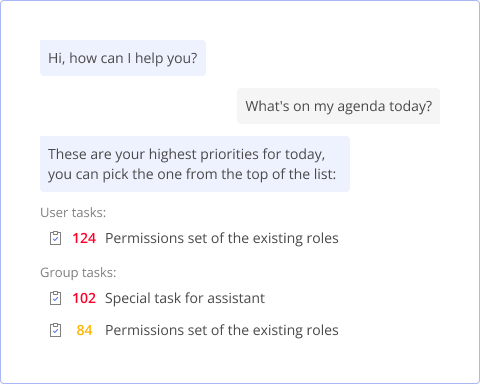
Epica sends notifications to project
team members
- If they forget to log their hours (upon the project manager’s request),
- If they deviate from the established task priorities,
- If they have several personal tasks in progress; then Epica reminds them that they should work only on one task at a time to be efficient and asks to put one of the assignments on hold.
Epica shows the highest priority tasks
A resource can ask Epica about their daily tasks, and Epica will display the user’s task list with the tasks sorted by priority.
Epica AI assistant can calculate the best dates for a day off or a vacation for any project team member without harming the project flow
Any user can ask Epica whether a certain date or dates are suitable for having a rest or ask the assistant to define the best dates for a holiday. In response to this question, Epica shows a calendar with the dates marked with different colors.
- The blue and green colors mean that these days are suitable for a vacation.
- The yellow and red colors mean that the absence of the resource will harm the project flow and cause delays.
Based on this information, a resource can decide whether it’s reasonable to be absent on a certain day or if it’s better to postpone the vacation to avoid bottlenecks in the project flow.
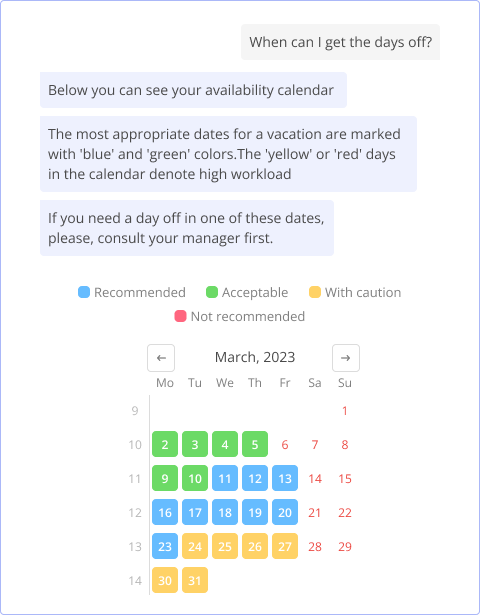
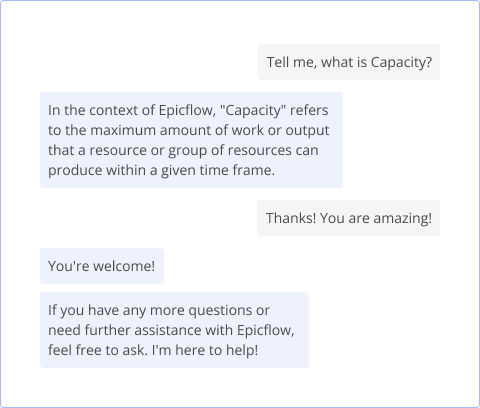
Epica virtual assistant project manager is a proficient Epicflow user and project management expert, so she knows everything about the product and how to use it efficiently
- Get descriptions of all Epicflow project management software’s features and instructions on using them to deliver the best output possible.
- Get answers to project and resource management questions.
- Ask Epica anything, and she will provide you with detailed replies by analyzing information from the chosen sources.
Fine-tune Epica AI Project Manager for the Best User Experience Possible with the Highest-Level Data Security
It’s up to you to choose the sources that will be the basis for Epica’s knowledge, including project and resource data, internal wikis, training materials, and established procedures and policies.
Moreover, Epica’s knowledge is permission-based, which means the AI virtual assistant will never provide any requested information to the user without corresponding permissions.

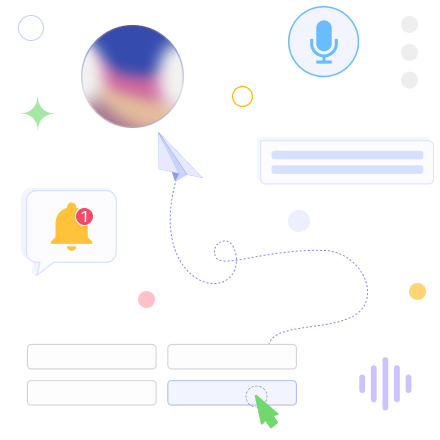
Interaction Options with Epica: Choose Optimal Ways to Employ AI Project Management Software
- Get role-based notifications;
- Talk to Epica, and she will understand you thanks to a voice recognition technology at the core;
- Send her messages in an AI-powered chat and receive instant answers to your questions;
- Pick a request from the suggested topics in a chatbox, and Epica will immediately provide the answer.
Leverage Artificial Intelligence with Powerful Features of Epicflow for the Timely Completion of Projects
What-if analysis
Make informed project decisions after thorough testing and analysis of project changes.
Future load graph
Predict the workload of your resource groups to avoid bottlenecks and ensure smooth project flow.
Project Staggering
Postpone some of your projects to deliver all projects in your portfolio on time and within budget.
Pipeline Leveling
Forecast the delivery dates of your projects and take measures to improve the situation if they are late.
Unlock the Potential of AI Project Manager for Seamless Orchestration of Multiple Projects and Their Resources
Epica will make your interaction with Epicflow effortless and super effective. Manage projects and their shared resources with ease, boost your teams’ productivity, and stay updated regarding project and resource performance. Contact our experts to learn how AI virtual assistant will allow you achieve your goals faster and without stress.
Related Resources

Top 5 Must-Have Capabilities of a Multi-Project Resource Management Solution
Selecting a resource management solution suitable for work in a multi-project setting is a responsible mission. Its features should help project and resource managers address all the complexity of managing shared resources and facilitate their efficient utilization.
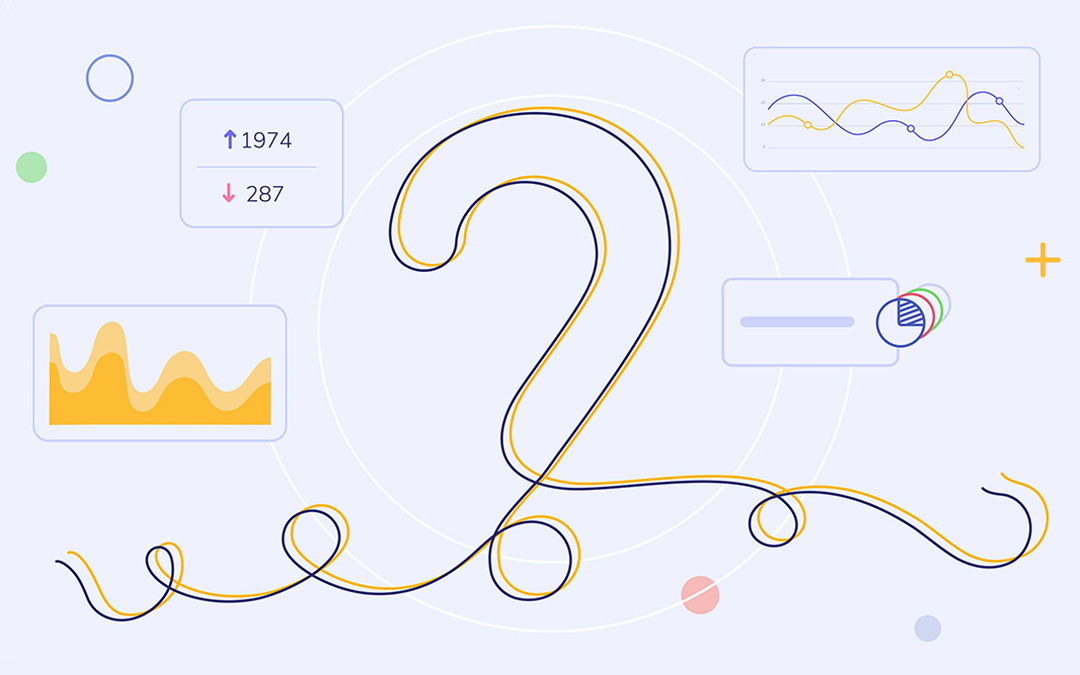
5 Essential Questions About Data-Driven Project Management
How exactly is data used in project management? How can your business organization benefit from applying data-driven project management? Are there any challenges in using a data-driven approach? Read the article to find answers to these and other essential questions.

AI in Project Management: Is the Future Already Here?
According to Gartner, by 2030, 80% of project managers’ tasks will be run by AI, powered by big data, machine learning (ML), and natural language processing. This statement was perceived as a threat to project managers, whose job was supposed to be undertaken by AI-driven project management software. But will project managers be replaced by AI?

Utilizing AI on Different Levels of Multi-Project and Resource Management
The webinar provides insights on AI applications in multi-project, resource, and portfolio management, and the way it transforms complex MPM processes and decision-making.